Developing WordPress Websites for Bloggers on Upwork
Embarking on a side hustle as a WordPress developer for bloggers on Upwork can be both rewarding and lucrative. This venture involves creating customized websites that cater specifically to the needs of bloggers, ensuring their content shines and reaches the right audience. Here's a step-by-step guide on how to make this side hustle work and how to implement it effectively.
Understanding Blogger Needs
Before diving into the technical aspects, it's crucial to understand the unique goals and audience of bloggers. Bloggers often seek to share their passions, expertise, and stories with a wider audience, and their websites need to reflect this mission. They require a user-friendly interface, strong SEO optimization, and seamless social media integration.
Getting Started on Upwork
- Create a Compelling Profile: Highlight your WordPress expertise and experience working with bloggers. Showcase your portfolio with examples of blog websites you've developed.
- Identify Blogger Clients: Use Upwork's search and filter features to find bloggers looking for website development services. Pay attention to their requirements and preferences.
- Craft Tailored Proposals: When applying for jobs, write personalized proposals that address the specific needs of the blogger. Mention how you can help them achieve their goals and provide examples of similar projects you've completed.
Building the Website
- Choose the Right Theme: Select a WordPress theme that aligns with the blogger's niche and aesthetic preferences. Make sure the theme is responsive and optimized for both desktop and mobile devices.
- Customize the Design: Tailor the theme to reflect the blogger's brand. This includes customizing colors, fonts, and layouts to create a cohesive and appealing design.
- Optimize for SEO: Implement SEO best practices to enhance the blog's visibility on search engines. Use plugins like Yoast SEO to help with keyword optimization, meta descriptions, and readability.
- Integrate Social Media: Ensure that social media sharing buttons are prominently placed. Integrate the blogger's social media feeds to keep the website dynamic and engaging.
- Ensure User-Friendliness: Focus on creating an intuitive navigation structure. Make sure the website loads quickly and is easy to use, enhancing the overall user experience.
- Content Management: Set up an easy-to-use content management system within WordPress, enabling the blogger to update their posts and manage media effortlessly.
Delivering and Maintaining
- Client Training: Provide a tutorial or training session to the blogger on how to use their new website. This can include how to publish posts, manage comments, and update plugins.
- Ongoing Support: Offer maintenance packages to ensure the website remains secure, updated, and functioning smoothly. Regular backups, updates, and troubleshooting will be part of this service.
- Gather Feedback and Iterate: After delivering the website, gather feedback from the blogger. Use this feedback to make necessary adjustments and improve your future projects.
By following these steps, you can successfully develop WordPress websites for bloggers on Upwork, helping them amplify their voice and reach their audience effectively. This side hustle not only leverages your technical skills but also allows you to make a tangible impact on the blogging community.
Understanding Bloggers' Website Needs
To effectively develop a WordPress website for a blogger as a side hustle, you need to understand the unique requirements and goals of their online presence. Start by analyzing the blogger's target audience and creating blogger personas to guide your development decisions. This involves understanding their demographics, interests, and behaviors to craft a website that resonates with them.
By grasping the blogger's goals, you can develop a website that supports their content strategies. Are they aiming to increase engagement, generate leads, or drive sales? Do they produce video, audio, or written content? Answering these questions will help you determine the features and functionality required for their website.
For example, if the blogger focuses on video content, you might need to integrate a video player or optimize the website for video streaming.
By taking the time to understand the blogger's unique needs and goals, you can create a WordPress website that helps them achieve success. This involves creating a website that's tailored to their specific requirements, rather than relying on a generic template.
Creating User-Friendly Interfaces
You want to ensure that bloggers can effectively communicate with their audience through their WordPress website, even if it's a side hustle.
To achieve this, you'll focus on creating user-friendly interfaces that incorporate simple navigation menus, making it easy for visitors to find the content they're looking for.
Simple Navigation Menus
Simple navigation menus are an essential element in creating user-friendly interfaces for side hustle websites, as they provide visitors with a straightforward way to access the site's content. When designing a menu for your side hustle, you'll want to prioritize simplicity and clarity to ensure that users can find what they're looking for quickly and easily. A well-designed menu can greatly impact user engagement, allowing visitors to navigate your site with minimal friction and enhancing their overall experience.
To create an effective menu design for your side hustle website, consider the following best practices. First, limit the number of menu items to only the most important pages or categories, such as services offered, pricing, testimonials, and contact information. This will help prevent overwhelm and make it easier for users to decide where to go next.
Second, use clear and descriptive labels for each menu item, avoiding jargon or technical terms that may confuse potential customers.
Finally, consider using a responsive menu design that adapts to different screen sizes and devices, ensuring that your menu is accessible and user-friendly regardless of how visitors access your site.
Prominent Call-to-Actions
A prominent call-to-action (CTA) is an essential element in creating user-friendly interfaces for WordPress websites, especially for those running a side hustle. It directs visitors' attention to a specific action, such as subscribing to your side hustle newsletter, contacting you for freelance services, or purchasing your handmade products.
To create effective CTAs for your side hustle, you need to incorporate compelling messaging strategies and engaging visual elements.
When designing a CTA for your side hustle, consider the following best practices:
- Use action-oriented language that tells visitors what action to take, such as 'Subscribe now' or 'Shop handmade goods today'.
- Choose a prominent location for your CTA, such as above the fold or in a sidebar.
- Select a color scheme that stands out from the rest of your website's design.
Responsive Design Elements
Implementing responsive design elements is essential for creating user-friendly interfaces in your side hustle's WordPress website, as it ensures that content, images, and other visual components automatically adapt to different screen sizes and devices. You'll want to verify that your website looks great on desktops, laptops, tablets, and mobile phones. By incorporating responsive design elements, you'll enhance the overall user experience and increase engagement, which is crucial for growing your side hustle.
| Design Element | Description | Benefits |
|---|---|---|
| Flexible Grids | Adaptable grid systems that adjust to screen sizes | Enhances mobile optimization |
| Images and Media | Scalable images and media that adjust to screen sizes | Improves page load times |
| Accessibility Features | Features that enable equal access to information for all users | Increases user engagement |
| Breakpoints | Defined screen sizes that trigger layout changes | Guarantees a seamless user experience |
Adopting responsive design elements not only makes your side hustle's website more accessible but also helps in retaining visitors, thereby boosting your chances of converting them into loyal customers.
SEO Optimization Techniques
To drive more traffic to your side hustle website, you'll need to incorporate search engine optimization (SEO) techniques into its design and content. This involves understanding your target audience and creating a strategy to increase your website's visibility in search engine results pages (SERPs).
You'll start with keyword research, identifying the most relevant and high-traffic keywords related to your side hustle niche.
Here are some key SEO optimization techniques to focus on:
- Conduct thorough keyword research: Use tools like Google Keyword Planner, Ahrefs, or SEMrush to find relevant keywords and phrases specific to your side hustle.
- Optimize on-page elements: Ensure your page titles, meta descriptions, headings, and content are optimized with target keywords.
- Use header tags and structured content: Organize your content with header tags (H1, H2, H3, etc.) and use structured content like lists and tables.
Integrating Social Media Platforms
As you develop your WordPress website for your side hustle, integrating social media platforms is crucial to expanding your online presence.
Connect to popular platforms like Facebook and add Instagram share buttons to your site.
This will enable you to easily share content and engage with your audience across multiple social media channels, maximizing the reach and impact of your side hustle.
Connecting to Facebook
By integrating your WordPress website with Facebook, you can effectively boost your side hustle, drive more traffic to your site, and engage with your audience on a deeper level.
To connect your website to Facebook, you'll need to create a Facebook Developer account and register your website as an application. This will provide you with an App ID and App Secret, which you'll use to authenticate your website with Facebook.
Here are some benefits of integrating your WordPress website with Facebook for your side hustle:
- *Increased audience engagement*: Allow users to comment on your blog posts and share them with their friends on Facebook, amplifying your reach.
- *Improved brand visibility*: Share your blog posts and updates on your Facebook page to increase your side hustle's online presence.
- *Enhanced targeting with Facebook Ads*: Utilize Facebook's advertising platform to target specific demographics and interests that align with your side hustle.
Instagram Share Buttons
Integrating Instagram share buttons into your WordPress website is an excellent way to leverage your side hustle. Whether you're promoting your blog, an online store, or a personal brand, allowing your audience to share your content with their Instagram followers can significantly expand your reach and drive more traffic to your site. To maximize engagement, consider the Instagram algorithm and optimize your share button placement accordingly.
Here are some best practices for integrating Instagram share buttons into your side hustle website:
| Best Practice | Description |
|---|---|
| Optimize Button Placement | Place share buttons at strategic points, such as the beginning and end of blog posts or product pages, for maximum visibility. |
| Select a Plugin | Choose a reputable WordPress plugin that integrates Instagram share buttons, such as Social Warfare or Monarch, to ensure seamless functionality. |
| Customize Button Design | Tailor the button design to match your website's brand and style, making it visually appealing to your audience. |
| Mobile Optimization | Ensure that share buttons are easily accessible on mobile devices, where Instagram usage is notably high, to capture a wider audience. |
| Track Engagement | Use analytics tools to monitor the performance of your Instagram share buttons and adjust your strategy based on the insights gained. |
Customizing WordPress Themes
Customizing a WordPress theme for your side hustle allows you to tailor the design and layout of your website to suit your brand and offerings, making it essential to understand the various options and tools available. With a wide range of free and paid themes at your disposal, you can choose one that best represents your side hustle's identity.
Here are some key considerations to keep in mind when customizing your theme:
- Theme selection: Select a theme that aligns with your side hustle's goals, target audience, and overall brand aesthetic.
- Plugin customization: Extend your theme's functionality by adding plugins that support features such as e-commerce capabilities, social sharing, and search engine optimization (SEO).
- Color schemes and typography: Adjust your theme's color palette and typography to reflect your side hustle's visual identity.
Ensuring Website Security
Securing your WordPress website is crucial for safeguarding your side hustle's online presence and sensitive data from cyber threats, which can compromise your website's integrity and damage your reputation. To ensure website security, you'll need to take proactive measures.
First, install reputable security plugins, such as Wordfence or MalCare, which offer robust protection against malware, SQL injection, and cross-site scripting (XSS) attacks. These plugins also provide real-time scanning, alerts, and firewall protection.
Another critical aspect of website security is regular data backups. You can use plugins like UpdraftPlus or VaultPress to automate backups and store them securely off-site. This ensures that your website can be quickly restored in case of a security breach or data loss.
Additionally, keep your WordPress core, themes, and plugins up-to-date, as newer versions often include security patches. By implementing these security measures, you'll significantly reduce the risk of your side hustle's website being compromised and protect your clients' sensitive data.
Delivering High-Quality Client Support
As a WordPress website developer working on a side hustle, delivering high-quality client support is essential to ensure your clients receive timely assistance and can focus on their projects.
Providing excellent support not only guarantees client satisfaction but also helps build trust and encourages positive word-of-mouth, which is crucial for growing your side business.
To achieve this, you'll need to establish efficient support channels that cater to different client preferences.
To deliver high-quality client support in your side hustle, consider the following strategies:
- Respond promptly to client inquiries via phone, email, or live chat, ensuring you resolve issues quickly and efficiently, even with limited time.
- Use ticketing systems to manage and prioritize client requests, allowing you to stay organized and focused on high-priority tasks despite a potentially busy schedule.
- Offer multichannel support, including email, phone, and social media, to cater to different client preferences.
Conclusion
As you wrap up developing WordPress websites for bloggers on Upwork, it's evident that creating a harmonious blend of form and function is crucial.
By understanding bloggers' unique needs, crafting user-friendly interfaces, and implementing SEO optimization, social media integration, and website security, you're setting the stage for a 'match made in heaven.'
Deliver high-quality client support, and you'll establish a lucrative side hustle, becoming the go-to freelancer for bloggers seeking a website that truly hits all the right notes.










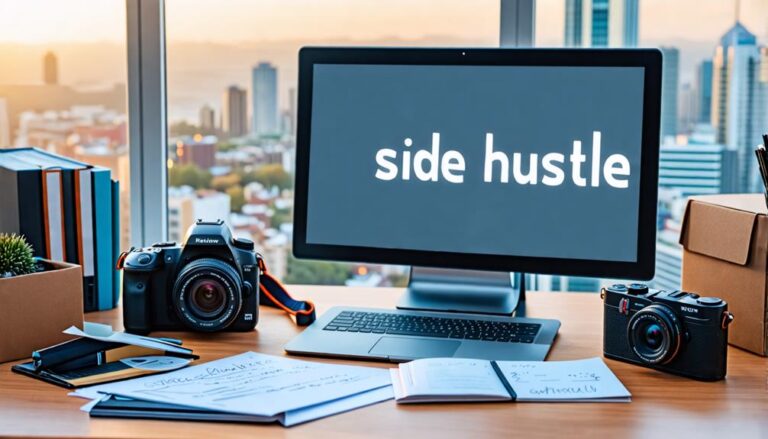
































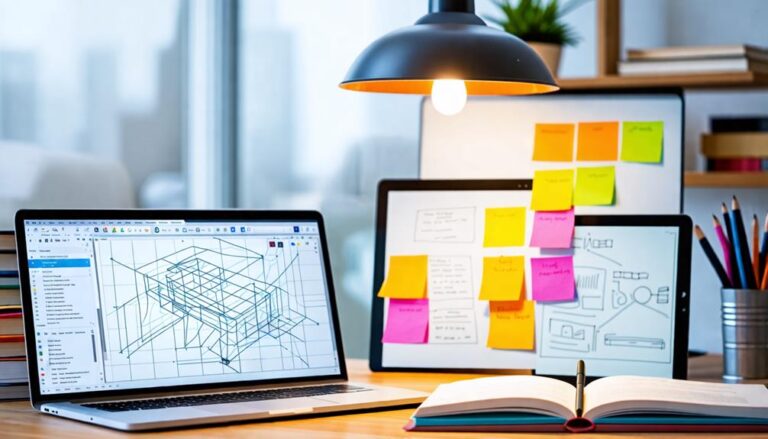



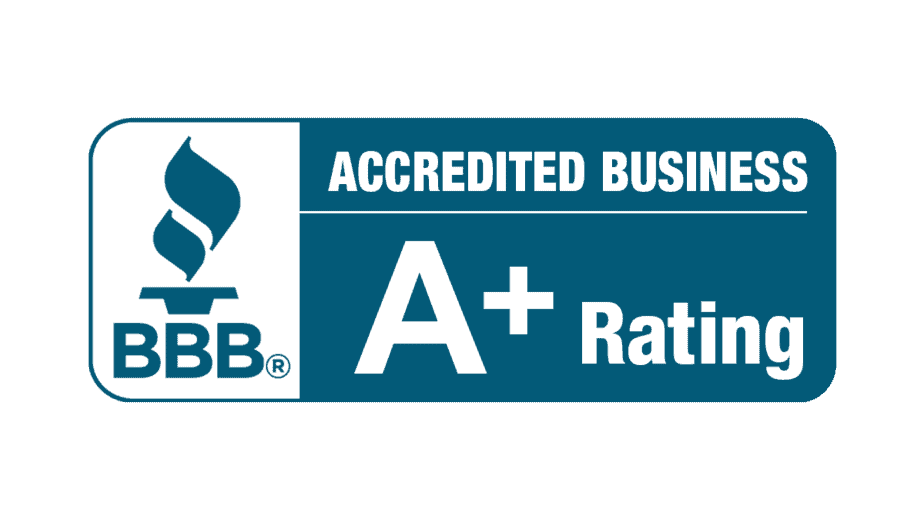

0
View comments