Providing Compatibility Testing for Cross-Platform Apps
Ensuring that your app works seamlessly across various platforms is crucial for its success. Users expect a consistent experience, whether they're on a smartphone, tablet, or desktop, and using different operating systems like iOS, Android, Windows, or macOS. If your app crashes, freezes, or displays incorrectly on their device, users are likely to abandon it quickly. By incorporating compatibility testing into your development process, you can identify and resolve issues before they affect user experience. Here's how you can start and implement an effective compatibility testing strategy.
Step 1: Identify Target Platforms and Devices
Begin by listing all the platforms, operating systems, and devices your app aims to support. This may include various versions of iOS, Android, Windows, macOS, and even different web browsers if your app has a web version.
Step 2: Choose the Right Tools
Select testing tools that can simulate different devices and operating systems. Tools like BrowserStack, Sauce Labs, and CrossBrowserTesting can help you test your app across multiple environments without needing physical devices for each one.
Step 3: Develop Test Cases
Create detailed test cases that cover all functionalities of your app. These should include tests for user interface, performance, and usability across different devices and platforms.
Step 4: Automate Where Possible
Automating repetitive tests can save you time and ensure consistency. Use automation tools like Selenium or Appium to run your test cases on various platforms and devices automatically.
Step 5: Conduct Manual Testing
While automation is powerful, it's also essential to perform manual testing. Manual testing can help uncover issues that automated tests might miss, especially those related to user experience and interface nuances.
Step 6: Analyze and Fix Issues
After running your tests, analyze the results to identify any compatibility issues. Prioritize fixing bugs that have the most significant impact on user experience. It's crucial to fix these issues before your app goes live to ensure a seamless user experience.
Step 7: Continuous Testing
Compatibility testing should not be a one-time event. Implement continuous testing practices to ensure your app remains compatible as you introduce updates and new features. This ongoing process helps maintain a high level of quality and user satisfaction.
By following these steps, you can develop a robust compatibility testing strategy that ensures your app works flawlessly across all targeted platforms and devices, leading to a better user experience and higher retention rates.
Defining Cross-Platform App Testing
To ensure seamless functionality for your cross-platform app as a side hustle, it's crucial to start by understanding what cross-platform app testing entails, including the unique challenges and complexities it presents.
This involves getting familiar with various cross-platform frameworks, such as React Native, Flutter, or Xamarin, which allow you to run the same codebase across multiple platforms. You'll need to evaluate specific testing strategies for each framework, considering factors like platform-specific functionality, screen sizes, and hardware configurations.
As you delve into cross-platform app testing for your side hustle, you'll encounter a range of complexities, such as different operating system versions, devices with various screen sizes and resolutions, and diverse network environments.
To effectively address these challenges, adopt a structured testing approach that incorporates both manual and automated methods. Develop test cases that cover platform-specific functionality, and ensure consistency in user experience and behavior across different platforms and devices.
Importance of Compatibility Testing
As you develop a comprehensive testing strategy for your side hustle's cross-platform app, you'll find that compatibility testing is crucial for ensuring seamless performance across various platforms, devices, and environments.
Conducting thorough compatibility testing allows you to identify and fix issues that could negatively affect the user experience. This proactive approach helps prevent frustrating crashes, slow load times, and inconsistent behavior, which can result in poor reviews and loss of users, ultimately impacting the profitability of your side hustle.
Compatibility testing also keeps your app aligned with market trends, ensuring it remains competitive and functional on an array of devices, operating systems, and browsers.
The landscape of devices and platforms is constantly evolving, making it essential to stay updated with the latest developments and test your app accordingly. By doing so, you'll deliver a high-quality user experience that meets the expectations of your target audience.
Prioritizing compatibility testing sets your side hustle up for success, helps expand your user base, and drives business growth.
Types of Compatibility Testing
As you embark on ensuring the compatibility of your cross-platform app for your side hustle, you'll need to consider various types of testing to guarantee seamless performance across different environments.
Begin by evaluating how your app performs on diverse device configurations, such as varying screen sizes, resolutions, and hardware specifications.
Next, focus on browser version support and OS compatibility issues, identifying any problems that might arise when your app is run on different browsers or operating systems.
This thorough testing will help you deliver a reliable and user-friendly experience, essential for the success of your side hustle.
Device Configuration Testing
When developing a cross-platform app as a side hustle, ensuring compatibility across various device configurations is crucial. Different devices run on diverse operating systems, firmware versions, and hardware configurations, causing a phenomenon known as device fragmentation. To ensure your app delivers a seamless experience, you need to test it on various devices.
Start by creating a test matrix to prioritize the devices and configurations you'll test. Consider factors like your target user base, market share of devices, and hardware specifications.
Set up your testing environment using physical devices, emulators, or cloud-based testing services to cover a wide range of configurations. Focus on elements such as screen sizes, processors, graphics cards, and audio capabilities. Additionally, validate your app's performance with external factors like Wi-Fi connectivity, Bluetooth compatibility, and sensor inputs.
Browser Version Support
To ensure a smooth user experience for your side hustle's web application, it's crucial to verify that it supports various browser versions, including older versions and their updates. This involves checking for browser performance issues such as slow loading times or crashes and ensuring that your app functions as expected across different browser versions.
Pay attention to version discrepancies, where certain features or functionalities may not work as intended in older or newer browser versions.
Test your app on a range of browser versions, focusing on the most commonly used ones like Google Chrome, Mozilla Firefox, and Safari.
Don't overlook older versions, such as Internet Explorer, as well as newer versions like Microsoft Edge.
By doing so, you'll be able to identify and resolve any compatibility issues, ensuring that your side hustle's web application provides a seamless user experience across different browsers and versions.
This will help you deliver a high-quality app that meets your users' expectations and supports the growth of your side hustle.
OS Compatibility Issues
When developing a cross-platform app as a side hustle, you'll encounter unique compatibility challenges across different operating systems, including Windows, macOS, and Linux.
Ensuring your app functions seamlessly on various OS versions and configurations is crucial for its success. You must verify compatibility with OS-specific features such as file systems, networking protocols, and graphics rendering. Additionally, consider how your app interacts with various cross-platform frameworks like React Native, Flutter, or Xamarin, as this can impact its performance on the underlying OS.
For those targeting mobile platforms, remember that both Android and iOS present their own set of features, APIs, and limitations that can affect your app's functionality.
Methodically testing your app on different OS versions, configurations, and devices is essential to identify and fix compatibility issues before they reach your users. This is especially important in a side hustle, where time and resources may be limited.
Creating Test Environments
Establishing an extensive array of test environments is crucial for simulating the diverse range of devices, operating systems, and platform configurations your side hustle app will encounter in real-world use.
You'll need to set up multiple test environments to guarantee your app's compatibility with different operating systems, screen resolutions, and hardware configurations. When creating your test environment setup, consider using virtual machines (VMs) to simulate different environments without having to physically set up multiple machines.
You'll need to configure your VMs with varying virtual machine configurations, including processor type, RAM, and storage capacity. This will enable you to test your app on a range of devices, from low-end smartphones to high-end desktops.
Additionally, you'll need to install different operating systems, including Windows, macOS, and Linux, to test your app's compatibility with each platform.
By setting up a thorough test environment setup, you'll be able to identify and fix compatibility issues earlier in the development cycle, guaranteeing a smoother user experience for your side hustle app's users.
This meticulous approach will also help you to debug and optimize your app more efficiently, ensuring your side hustle gains traction and success.
Testing Methodologies and Tools
As you develop your compatibility testing strategy for your side hustle app, you'll need to decide on the testing methodologies and tools that best suit your cross-platform needs.
You'll consider automated testing techniques, such as API testing and UI automation, alongside manual testing methods, including exploratory testing and user acceptance testing (UAT).
Automated Testing Techniques
To streamline your side hustle's testing process, you'll need to employ automated testing techniques, such as model-based testing, keyword-driven testing, and data-driven testing, using specialized tools like Appium, Selenium, or TestComplete. These techniques allow you to create automated frameworks that run testing scripts, freeing up your time to focus on more strategic and growth-oriented activities for your side hustle.
| Automated Testing Technique | Description |
|---|---|
| Model-Based Testing | Creates models of your app's behavior to generate test cases |
| Keyword-Driven Testing | Uses keywords to identify testing actions and expected results |
| Data-Driven Testing | Uses data files to populate testing inputs and expected results |
| Automated Unit Testing | Tests individual units of code, such as functions or methods |
| Automated Integration Testing | Tests how individual units of code work together |
Manual Testing Methods
If you're pursuing a side hustle in app development, you'll need to manually test your cross-platform app using methodologies like black box, white box, and grey box testing.
Employ tools such as test cases, test plans, and defect tracking systems to ensure thorough coverage of your app's features and functionality. Black box testing will help you validate your app's external behavior, while white box testing will focus on its internal workings. Grey box testing will give you a balance of both.
As part of your side hustle, conduct usability assessments to verify that your app is intuitive and user-friendly on various platforms. Create user personas and test scenarios to simulate real-world usage.
Additionally, establish performance benchmarks to gauge your app's responsiveness, loading times, and resource utilization on different devices. Measure these metrics against industry standards and your app's requirements.
Throughout the testing process, document your findings thoroughly and keep track of defects. Update your test plans and re-run tests as needed to confirm coverage of new features and bug fixes.
With rigorous manual testing, you'll be able to catch compatibility issues and confirm your cross-platform app functions seamlessly across various platforms. This meticulous approach will help ensure the success of your side hustle by delivering a high-quality app to your users.
Testing Tool Options
Building on the manual testing methods discussed earlier, selecting the right testing tools is crucial to streamline and automate your testing process. This allows you to efficiently validate your side hustle app's functionality and identify compatibility issues.
You'll want to choose tools that provide reliable performance benchmarks, helping you gauge your app's speed, responsiveness, and overall user experience.
When evaluating testing tool options for your side hustle, consider the following:
Appium, an open-source testing framework, supports multiple platforms and languages, making it a versatile choice for cross-platform app testing.
Selenium, another widely-used framework, enables you to automate web-based testing across various browsers and environments.
You may also want to explore cloud-based testing platforms like AWS Device Farm or Google Cloud Test Lab, which provide scalable infrastructure for running automated tests on a wide range of devices.
Common Compatibility Issues Found
Common compatibility issues in side hustle apps often arise from differences in operating system architectures, screen resolutions, and hardware configurations, leading to inconsistent behavior, errors, or even complete app failures.
When testing your side hustle app, it's crucial to pay close attention to how it performs across various platforms. Monitor performance metrics such as loading times, response times, and battery life to ensure they meet your standards.
During testing, you'll likely encounter issues that affect the user experience, such as inconsistent layout rendering, font sizes, and image resolutions. Problems with audio and video playback, as well as device-specific features like GPS or camera functionality, may also arise.
Additionally, you'll want to test for issues related to screen orientation, multi-touch gestures, and keyboard support. By recognizing these common compatibility issues, you can better anticipate and address problems, ensuring a smoother and more reliable user experience across all platforms for your side hustle app.
Resolving Compatibility Test Failures
Upon identifying compatibility test failures in your side hustle app, inspect the test results closely to isolate the specific issues, platforms, or configurations that triggered the failures.
You'll need to analyze the test case scenarios that failed to determine the root cause of the problem. Review the error log analysis to pinpoint the exact step or action that caused the failure. This will help you identify whether the issue is related to a specific platform, browser, or device configuration.
Next, recreate the failed test case scenario to verify the issue and gather more information. Use debugging tools to step through the code and examine the variables, data structures, and API calls involved.
By doing so, you'll be able to identify the specific code changes or fixes required to resolve the compatibility issue. Make the necessary updates, re-run the test case scenario, and verify that the issue is resolved.
Benefits of Compatibility Testing
Performing thorough compatibility testing ensures that your side hustle app delivers a seamless user experience across diverse platforms, browsers, and devices, ultimately leading to increased customer satisfaction and loyalty.
You want to ensure your app's functionality and layout are perfectly preserved, regardless of the user's environment. That's why compatibility testing is essential.
By conducting thorough compatibility tests, you'll reap the benefits, including:
- Improved user satisfaction: Users of your side hustle app will be more likely to stick around if it works flawlessly on their device, leading to higher satisfaction rates and more positive user feedback.
- Reduced bugs and errors: Testing for compatibility allows you to catch and fix bugs before they reach your side hustle app's users, saving you time and resources in the long run.
- Increased brand credibility: By delivering a seamless user experience across all platforms, you demonstrate a clear commitment to quality and professionalism, which can only boost your side hustle's reputation.
Conclusion
You've navigated the complex landscape of compatibility testing for cross-platform apps. By piecing together the puzzle of test environments, methodologies, and tools, you've gained a thorough understanding of how to guarantee seamless performance across diverse devices and operating systems.
With this knowledge, you can now offer your expertise as a side hustle, helping developers and businesses 'nip compatibility issues in the bud,' resolving them early and efficiently to prevent downstream problems.
This proactive approach won't only yield high-quality apps that meet user expectations but also provide you with an additional income stream while driving business growth.




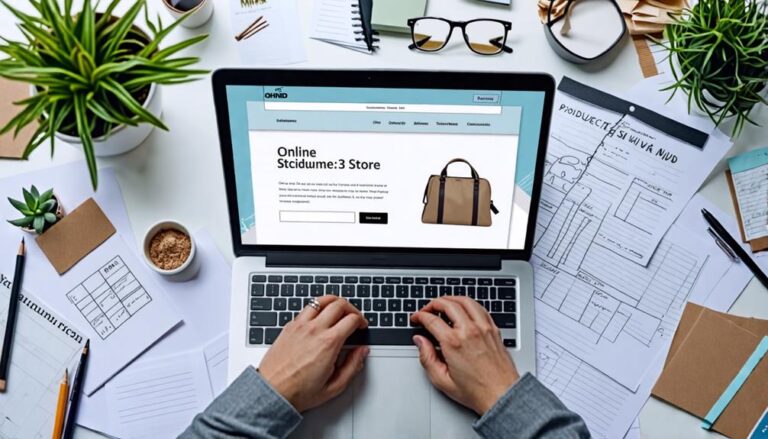
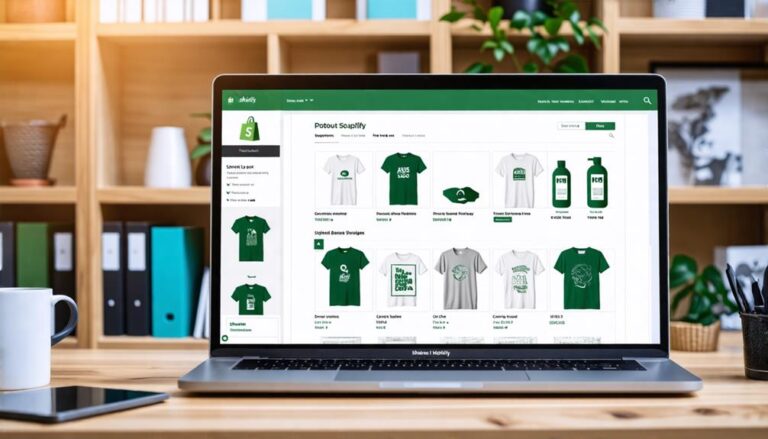




























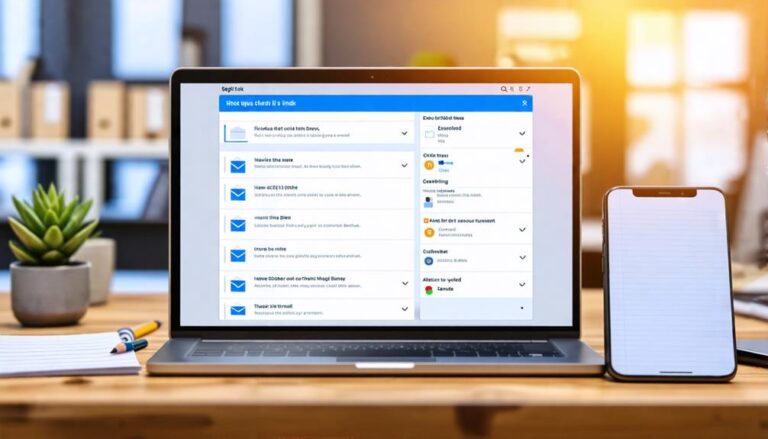












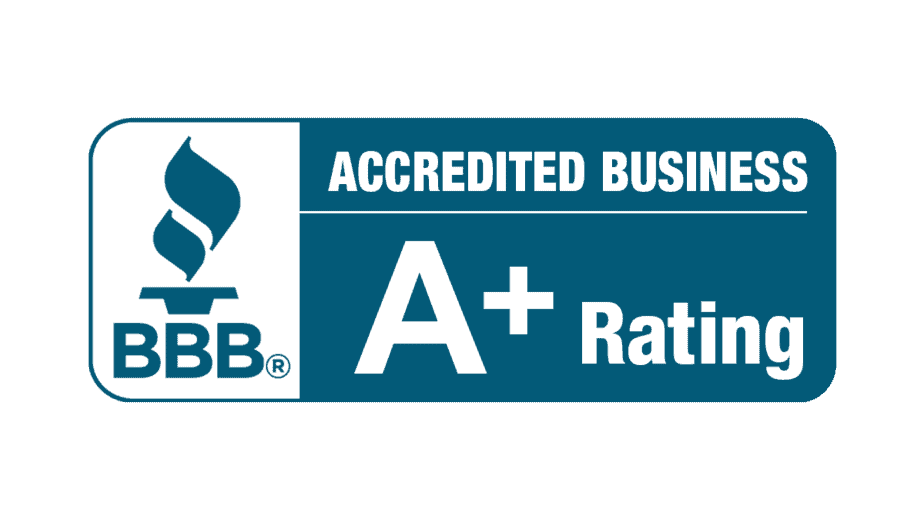

0
View comments