Creating Animated Explainer Videos on Fiverr
As you scroll through Fiverr, it's no coincidence that animated explainer videos are in high demand – their engaging visuals and concise messaging are just what businesses need to capture audience attention. If you're considering tapping into this market, you're on the right track. Offering high-quality animated explainers can set you apart from competitors and attract a steady stream of clients. This article will guide you on how this side hustle works and how to implement it effectively.
Understanding the Demand
Animated explainer videos are popular because they simplify complex information and make it easy to understand.
Businesses use them for marketing, training, and educational purposes. The demand is high because these videos can significantly boost engagement and conversion rates.
Getting Started
Skill Development
Before you start, you need to master the skills required to create compelling animated explainer videos.
This includes learning animation software like Adobe After Effects, Blender, or even simpler tools like Powtoon and Animaker. Additionally, understanding storytelling, scriptwriting, and voice-over techniques will enhance the quality of your videos.
Building a Portfolio
Clients on Fiverr will want to see examples of your work before hiring you.
Create a portfolio showcasing different styles and types of explainer videos. You can start by making videos for hypothetical businesses or offer your services at a lower rate initially to build up your portfolio.
Setting Up Your Fiverr Profile
- Create a Compelling Profile: Use a professional photo and write a bio that highlights your skills and experience in creating animated explainer videos.
- Offer Clear and Attractive Gigs: Describe your services clearly, including what clients will get, the turnaround time, and pricing. Use keywords that potential clients might search for.
- Add Portfolio Samples: Upload your best work to your gig page. This will give potential clients a clear idea of what to expect from your services.
Crafting the Perfect Explainer Video
- Understand Client Needs: Communication is key. Make sure you fully understand what your client wants to achieve with the video. Ask for detailed briefs and clarify any ambiguities.
- Scriptwriting: Start with a strong script. It should be concise, engaging, and tailored to the target audience. Work with the client to ensure the script aligns with their vision.
- Storyboarding: Create a storyboard to map out the visual flow of the video. This helps in planning the animation and ensures that the client approves the visual direction before you start animating.
- Animation: Use your chosen software to bring the storyboard to life. Pay attention to details like transitions, timing, and visual consistency.
- Voice-over and Sound Design: A professional voice-over can make a big difference. Either record it yourself if you have the skills or hire a voice-over artist. Add background music and sound effects to enhance the overall impact.
- Review and Revise: Share the video with the client and be open to feedback. Make necessary revisions to meet their expectations.
Marketing Your Services
Once your Fiverr profile and gigs are set up, promote your services on social media, online forums, and relevant groups.
Positive reviews and word-of-mouth referrals will also help in attracting more clients.
Conclusion
Offering animated explainer videos on Fiverr can be a lucrative side hustle if done correctly.
By mastering the necessary skills, building a strong portfolio, and effectively marketing your services, you'll be well on your way to creating engaging animations that meet client expectations and leave a lasting impression.
Understanding the Client Brief
How do you begin crafting an effective animated explainer video for your side hustle that meets your client's expectations, and what specific information should you be looking for in their brief to ensure you get it right?
Start by thoroughly reviewing the client's brief to understand their goals, target audience, and key messaging. Look for specific details about their brand identity, including tone, style, and any existing visual guidelines.
Clarify what they hope to achieve with this video. Are they looking to drive website traffic, generate leads, or increase brand awareness? Understanding these objectives will help you create a video that resonates with their audience and meets their needs.
Additionally, establish clear project timelines, including milestones and deadlines, to ensure you stay on track and deliver the final product on time.
Planning Your Video Script
With a solid understanding of the goals and objectives of your side hustle, you can now focus on crafting a compelling video script that brings your message to life and engages your target audience. To do this, reflect on the script structure and audience targeting. Your script should have a clear beginning, middle, and end, and should be tailored to resonate with your specific audience.
Here's a rough outline of what your script might look like:
| Script Section | Description |
|---|---|
| Intro | Grab the viewer's attention and introduce the main topic |
| Problem | Highlight the problem or challenge your audience is facing |
| Solution | Introduce your solution and explain how it addresses the problem |
| Call-to-Action | Encourage the viewer to take a specific action or engage with your brand |
When crafting your script, remember to keep your language clear and concise, and to use a tone that resonates with your brand. By carefully reflecting on your script structure and audience targeting, you'll be able to create a compelling video script that drives real results for your side hustle.
Designing Engaging Visuals
Your side hustle's animated explainer video's visuals are just as essential as the script, as they'll bring your message to life and make it more relatable, memorable, and engaging for your target audience.
As a Fiverr seller, you need to create visuals that not only grab attention but also communicate your message effectively. This is where visual storytelling comes in – the art of conveying your message through a combination of graphics, animations, and text.
When designing engaging visuals for your side hustle, consider the following elements:
- Color Psychology: Choose colors that evoke the right emotions and resonate with your side hustle's brand. For example, blue is often associated with trust and professionalism, while red can evoke excitement and energy.
- Typography: Select fonts that are legible, consistent, and aligned with your side hustle's personality. This will help maintain the viewer's focus and guarantee your message is conveyed clearly.
- Imagery: Use relevant and high-quality images, illustrations, or graphics that support your narrative and add visual interest to your video. This will help break up text and create a visually appealing experience.
Creating Animation and Sound
Now that you've designed your engaging visuals for your side hustle, it's time to bring them to life with animation and sound.
You'll start by combining your visuals with animation techniques, such as tweening, easing, and timing, to create a smooth and engaging motion that will captivate your audience.
As you work on your animation, you'll also start thinking about recording voice overs that will complement your visuals and help tell your story, making your side hustle stand out in a crowded market.
Designing Engaging Visuals
As you develop the visual elements of your animated explainer video for your side hustle, crafting a unique blend of illustrations, colors, and typography is essential for capturing your audience's attention and effectively communicating your message.
You're not just creating a video – you're practicing visual storytelling that can elevate your side hustle to new heights. To make your visuals truly engaging, you need to reflect on the emotional impact of your design choices.
Here are three key considerations to keep in mind:
- Color psychology: different colors can evoke different emotions in your audience. Choose a palette that aligns with your side hustle's personality and message.
- Typography: the fonts you choose can convey just as much information as the words themselves. Select fonts that are clear, readable, and consistent with your side hustle's tone.
- Illustrations: the style and quality of your illustrations can make or break your video's engagement factor. Invest in high-quality illustrations that bring your side hustle's message to life.
Recording Voice Overs
With your visuals in place, it's time to add the narrative glue that holds your animated explainer video together: a clear, engaging voice over that brings your side hustle's story to life.
To achieve this, you'll need to master voice modulation techniques that convey the unique aspects of your side hustle, along with emotion, enthusiasm, and authority. Practice varying your tone, pitch, and volume to create a dynamic narrative that captivates your audience and highlights what makes your side hustle special.
As you record, pay attention to script pacing tips to guarantee your voice over complements the visuals effectively. Aim for a conversational pace that allows viewers to absorb the information without feeling rushed or bored.
Experiment with pauses, inflections, and emphasis to create a natural flow that enhances the animation and keeps the focus on your side hustle's key features. Don't be afraid to try different takes and editing techniques to refine your performance.
Editing and Revisions Process
Your first draft is rarely perfect, so be prepared to spend a significant amount of time refining your side hustle project through multiple rounds of editing and revisions. As you engage in the editing process, you'll start to notice areas that need improvement, and that's where the real work begins.
Here are three key things to keep in mind as you work through the editing and revisions process:
- Client feedback is key: Make certain you're incorporating your client's feedback into each round of revisions. This will help guarantee that the final product meets their expectations and enhances your side hustle's reputation.
- Establish clear revision timelines: Set clear deadlines for each round of revisions to keep your side hustle project on track and prevent scope creep.
- Be willing to make tough decisions: Don't be afraid to cut aspects of your project that aren't working. It's better to make tough decisions now than to end up with a subpar final product, which could impact your side hustle's success.
Delivering Final Video Files
Now that you've wrapped up the editing and revisions process, it's time to prepare your final video files for delivery.
You'll need to export your video in the right formats to guarantee seamless playback on various platforms.
Exporting Video Formats
Exporting your animated explainer video in the right format is essential to guarantee it plays seamlessly on various devices and platforms, especially if you're offering this as a side hustle on Fiverr.
Choosing the right file format that meets Fiverr's delivery requirements is crucial for client satisfaction. When exporting your video, consider the following factors to ensure it looks great without being too large:
- Choose the right codec: Popular video codecs like H.264 and H.265 offer excellent compression ratios without sacrificing video quality. Ensure you select a codec compatible with your client's playback requirements to meet their expectations.
- Balance quality and file size: File compression can significantly reduce the size of your video file, but over-compressing can lead to poor video quality. Experiment with different compression settings to find the perfect balance, so your clients receive a high-quality product.
- Take into account the delivery platform: Different platforms have different requirements for video files. Check Fiverr's delivery requirements and tailor your export settings accordingly to ensure smooth playback and client satisfaction.
Uploading Final Deliverables
With your animated explainer video exported in the perfect format, it's time to get it into your client's hands by uploading it to Fiverr as a final deliverable for your side hustle.
Before you click that upload button, double-check your file organization to confirm everything is in order. This will help you and your client quickly locate specific files. Create a clear folder structure, use descriptive file names, and consider including a README file with instructions on how to use the delivered files.
Now, let's explore the delivery methods Fiverr offers. You can upload your final video file directly to the platform, and Fiverr will handle the hosting and player embedding for you.
Alternatively, you can provide a link to a third-party hosting service like Vimeo or Google Drive. When uploading, make sure to select the correct file type and choose the desired level of visibility.
Once uploaded, your client will receive a notification, and they'll be able to access and review the final deliverable. Easy, right?
With your final deliverable uploaded, you're just a step away from wrapping up the project and earning that five-star review for your side hustle!
Conclusion
As you deliver your final animated explainer video, you've not only met the client's objectives but also tapped into a profitable side hustle.
According to a study, using animated explainer videos on websites can increase conversion rates by up to 20%.
By mastering the craft of creating engaging, informative, and high-quality animated explainer videos on Fiverr, you're not just helping businesses thrive online but also creating a lucrative additional income stream for yourself.














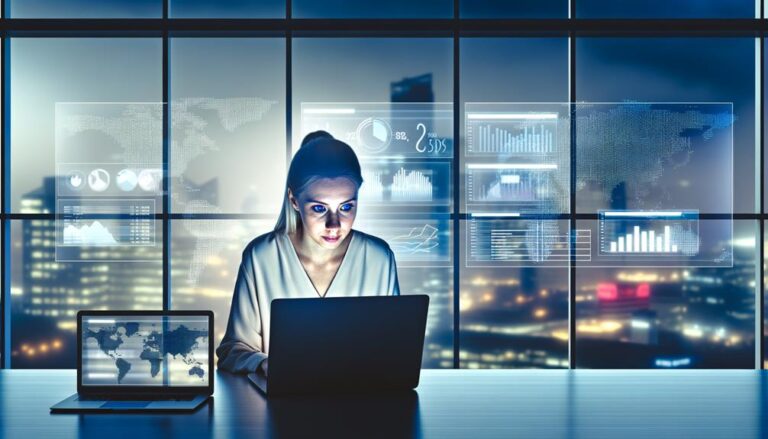





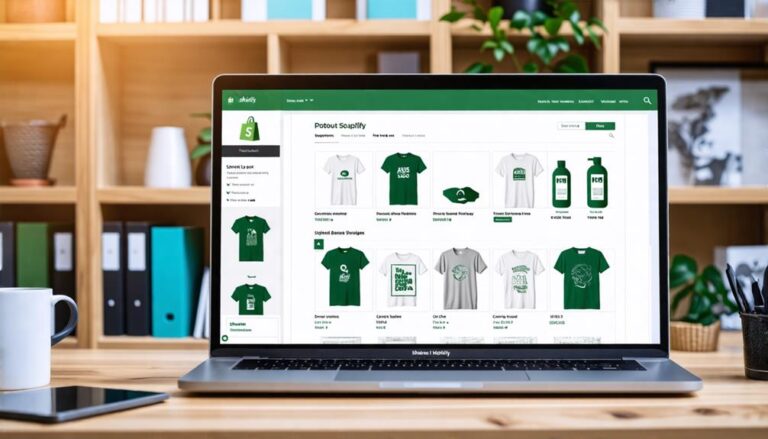







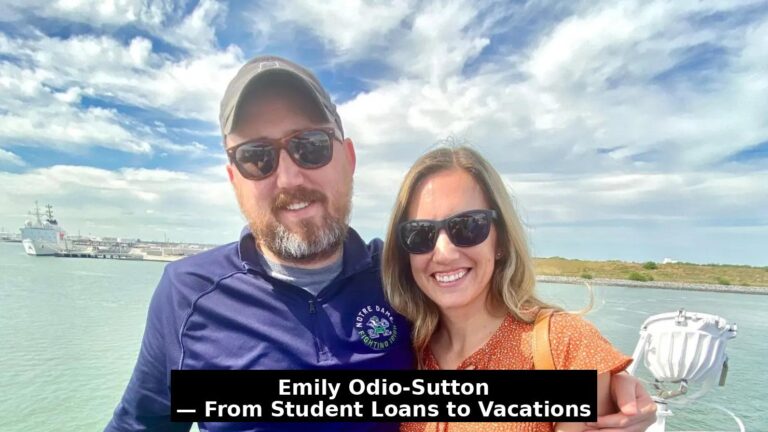











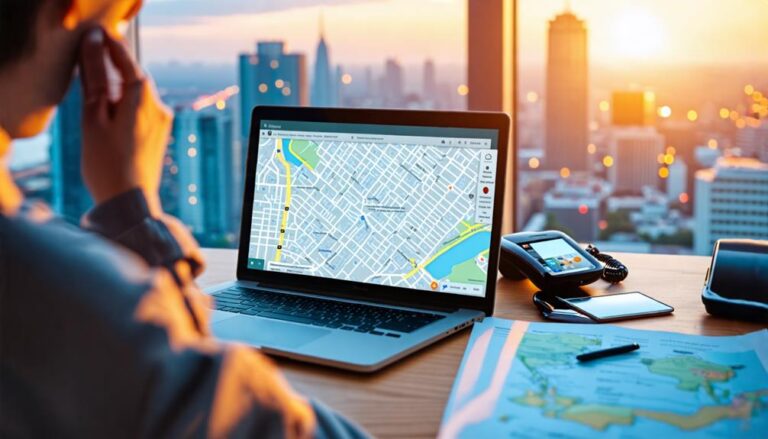


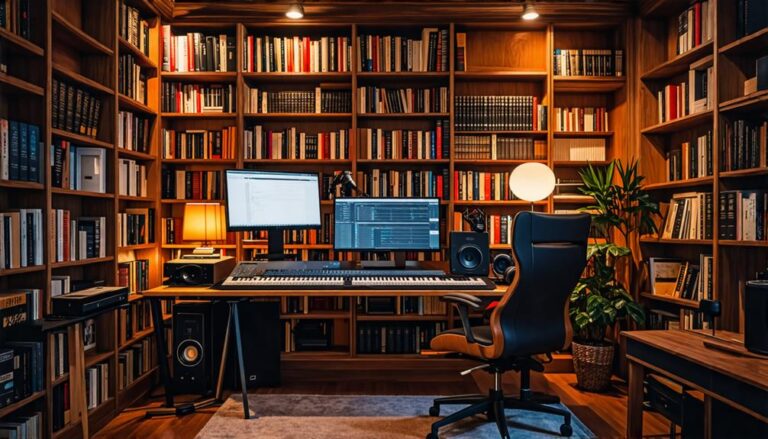



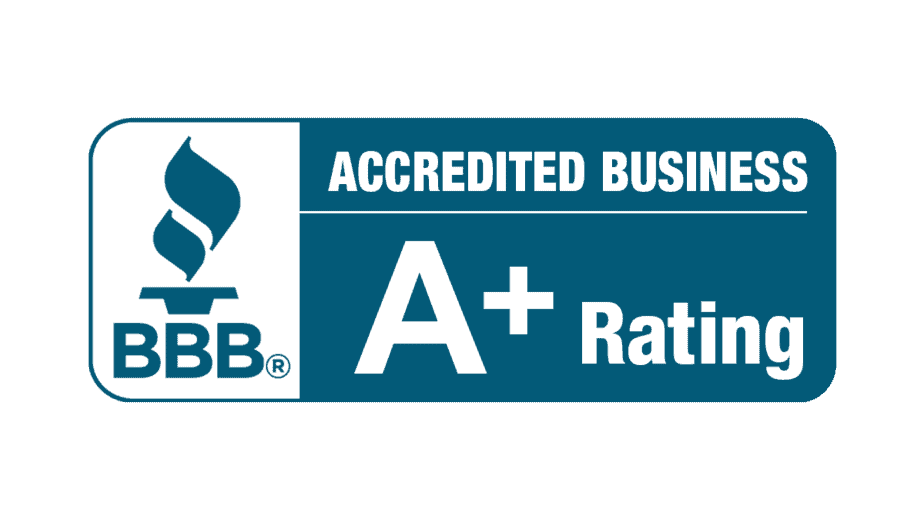

0
View comments