How to Start a Virtual Assistant Side Hustle and Manage Email Correspondence for Busy Professionals
As a busy professional, managing email correspondence effectively is essential to maintaining productivity and reducing stress. This is where starting a virtual assistant (VA) side hustle can be a game-changer. As a VA, you can offer specialized services to help other professionals manage their email overload while also building a profitable side business. Here's how you can get started and implement this strategy effectively.
1. Understand the Role:
A virtual assistant helps clients manage various tasks, including email correspondence. Your job will be to organize, prioritize, and respond to emails on behalf of your clients, ensuring their inboxes are well-managed and stress-free.
2. Skills Required:
- Organizational Skills: You need to be adept at sorting emails, setting up filters, and categorizing messages.
- Communication Skills: Effective and professional communication is key when responding to emails on behalf of clients.
3. Setting Up Your Business:
- Create a Business Plan: Outline your services, target market, pricing, and marketing strategies.
- Set Up a Website: A professional website can help you attract clients. Include details about your services, testimonials, and a contact form.
4. Finding Clients:
- Networking: Use platforms like LinkedIn to connect with potential clients.
- Freelance Websites: Sites like Upwork, Fiverr, and Freelancer can help you find clients looking for email management services.
5. Implementing Email Management Services:
- Prioritization: Help clients by categorizing emails based on urgency and importance.
- Filters and Labels: Set up filters to automatically sort emails into different categories, such as work, personal, urgent, and follow-up.
- Two-Minute Rule: Adopt the two-minute rule to quickly handle emails that can be responded to within two minutes.
6. Advanced Techniques:
- Automations: Use email automation tools to send out responses or sort emails based on predefined criteria.
- Templates: Create email templates for common responses to save time.
By offering these specialized email management services as a virtual assistant, you can help busy professionals maintain productivity and reduce stress while building a successful side hustle.
Prioritize Your Inbox
To efficiently manage your email correspondence for your side hustle, start by prioritizing your inbox based on urgency and importance.
First, scan through your new messages and identify those requiring immediate attention. These could be time-sensitive requests from clients or urgent communications about orders or services. Responding to these promptly ensures you address critical matters without delay.
Next, categorize emails that are important but not urgent. These might include project updates, collaboration proposals, or industry newsletters. Schedule time in your day to review and respond to these, ensuring you stay on top of your responsibilities without being overwhelmed.
Then, identify low-priority emails, such as promotional offers or informational content that doesn't require immediate action. You can set these aside to review later, ensuring they don't clutter your immediate field of vision.
Utilize Email Filters
Using email filters can streamline your side hustle's inbox management by automating priority sorting.
You'll quickly reduce clutter, allowing you to focus on key client communications and crucial updates.
Implementing filters guarantees that essential emails related to your side hustle don't get lost in the shuffle.
Automate Priority Sorting
Email filters can streamline your inbox by automatically sorting messages based on predefined criteria, especially beneficial for managing a side hustle. You can set up filters to prioritize emails from clients, suppliers, or key collaborators, ensuring that critical communications don't get lost in the shuffle. By defining categories such as client inquiries, orders, or urgent tasks, you'll keep your side hustle's inbox organized and manageable.
Start by identifying criteria for your filters. This could include specific email addresses, subject keywords, or even certain phrases within the email body that are relevant to your side hustle. Once set up, these filters will direct incoming emails to designated folders or mark them with specific tags, saving you valuable time.
To implement this, access your email settings and navigate to the filters or rules section. Create new filters based on your identified criteria and specify the actions you want the system to take—such as moving emails to a particular folder, marking them as read, or flagging them for follow-up.
Regularly review and adjust your filters to guarantee they're meeting your side hustle's needs.
Reduce Inbox Clutter
Streamlining your inbox with effective email filters helps greatly in reducing inbox clutter, especially when managing a side hustle. By setting up filters, you can automatically sort incoming emails into designated folders, ensuring important side hustle-related messages aren't lost in the chaos. Start by identifying common email categories related to your side hustle—such as client inquiries, project updates, and billing notifications—and create filters that direct these emails to specific folders.
Here's a simple breakdown to get you started:
| Category | Filter Criteria | Destination Folder |
|---|---|---|
| Client Inquiries | Emails with subject containing *Inquiry* | Client Inquiries |
| Project Updates | Emails from *@project.com* | Project Updates |
| Billing Notifications | Emails with subject containing *Invoice* | Billing |
Using filters is strategic. You'll quickly access critical side hustle emails without sifting through irrelevant ones. Set filters to mark lower priority emails as read, reducing notification distractions. Regularly review and adjust your filters to align with changing priorities and new email patterns related to your side hustle.
Implement Time Blocking
To efficiently manage your email for your side hustle, allocate specific time blocks in your daily schedule dedicated solely to handling correspondence. By designating these periods, you'll avoid constant interruptions and maintain focus on other essential tasks related to your side hustle.
Here's a strategic approach to implementing time blocking:
- Morning and Afternoon Sessions: Schedule two primary email-checking periods—once in the morning and once in the afternoon. This guarantees you stay updated without letting emails dominate your side hustle activities.
- Set a Timer: Limit each session to 30 minutes. Use a timer to stay disciplined and avoid getting lost in your inbox. This encourages quick decision-making and prioritization, essential for managing a side hustle efficiently.
- Prioritize Actionable Emails: Use the time block to address emails that require immediate action, delegate tasks, or organize them into folders for later review. This method helps streamline your workflow and keeps your inbox manageable, allowing you to focus on growing and maintaining your side hustle.
Adopt the Two-Minute Rule
Adopt the Two-Minute Rule for Managing Your Side Hustle Emails
Tackle any side hustle-related email that can be addressed in two minutes or less immediately to keep your inbox under control and maintain productivity. This simple yet effective strategy helps you quickly clear out minor tasks, preventing them from piling up and distracting you from more critical aspects of your side hustle. By adopting the two-minute rule, you'll find yourself spending less time managing your inbox and more time focusing on high-priority tasks that drive your side hustle forward.
Here's a breakdown of how the two-minute rule can be integrated into your side hustle email workflow:
| Action | Description |
|---|---|
| Respond | Quickly reply to emails that require a brief response related to your side hustle. |
| Forward | If the email isn't relevant to you, forward it to the appropriate person. |
| Delete | Immediately delete emails that aren't necessary for your side hustle. |
| Schedule | If the email needs more time, schedule it for later. |
| File | Archive emails that don't require action but should be kept for your side hustle records. |
Unsubscribe From Unnecessary Emails
Optimize your side hustle's efficiency by eliminating clutter from your inbox. Unsubscribe from emails that don't contribute to your entrepreneurial goals. Time is a precious commodity, and sifting through irrelevant emails can drain your productivity. By strategically unsubscribing, you'll create more space for emails that matter and keep your focus sharp.
Here's a simple process to streamline your inbox:
- Identify Unnecessary Emails: Review your inbox and identify newsletters, promotions, and updates that aren't relevant to your side hustle. Make a list of these senders.
- Unsubscribe Methodically: Take a few minutes daily to unsubscribe from a handful of these emails. Most have an unsubscribe link at the bottom—use it.
- Use Unsubscription Tools: Tools like Unroll.me or Clean Email can help you automate and speed up the process. This will allow you to dedicate more time and attention to the emails that directly impact your side hustle.
Use Templates for Common Responses
Using templates for common responses in your side hustle can streamline your workflow and ensure consistent messaging.
You'll save valuable time and maintain a professional tone across all client interactions.
Implementing this strategy will enhance your efficiency and clarity, helping you manage your side hustle more effectively.
Streamline Response Time
Streamlining your email response time for your side hustle can be greatly enhanced by using templates for common replies. Templates save you significant time by providing ready-made responses for frequently asked questions or routine communications. Instead of crafting each email from scratch, you can select a pre-written template, customize it if needed, and send it off quickly.
Here's how to implement it strategically for your side hustle:
- Identify Common Inquiries: Review your emails over the past few months to pinpoint recurring questions or requests related to your side hustle. This will help you determine which types of templates you need.
- Create and Store Templates: Draft professional, clear, and concise templates for each common inquiry specific to your side hustle. Store them in your email client or a dedicated folder for easy access.
- Regularly Update Templates: Make certain your templates remain relevant by updating them periodically. This keeps your responses fresh and accurate, ensuring you provide the best customer service for your side hustle.
Maintain Consistent Messaging
Ensuring consistent messaging in your email correspondence is crucial for maintaining a professional image and building trust with your clients, especially when managing a side hustle. One effective way to achieve this is by using templates for common responses. Templates save you time and ensure that each message aligns with your brand's tone and style.
Start by identifying the types of emails you frequently send, such as order confirmations, follow-ups, or customer inquiries. Draft clear, concise templates for each scenario. This not only standardizes your communication but also reduces the risk of errors or inconsistencies.
When using templates, make sure to personalize them where necessary. A template should be a starting point, not a final product. Include placeholders for names, dates, and other specific details to ensure your emails still feel personal.
Regularly review and update your templates to keep them relevant and aligned with any changes in your side hustle or communication strategy. Consistent messaging through well-crafted templates can significantly enhance your efficiency and professionalism, making it easier for clients to trust and rely on you.
Set Up Email Signatures
An effective email signature not only provides essential contact information but also reinforces your side hustle's professional brand. To make the most out of your email signature, ensure it's clear, concise, and consistent across all your correspondence. A well-crafted signature enhances your credibility and makes it easy for recipients to contact you.
Follow these steps to create a professional email signature for your side hustle:
- Include Key Information: Your full name, title, side hustle name, phone number, and email address should be the essentials. This helps recipients identify and reach you efficiently.
- Incorporate Branding Elements: Use your side hustle's logo, colors, and fonts. These elements should be aligned with your overall branding to maintain a cohesive look.
- Add Social Media Links: Including links to your LinkedIn, Instagram, or side hustle website can provide additional ways for people to engage with you and stay updated on your work.
Leverage Email Productivity Tools
Now that your email signature is polished, let's explore how leveraging email productivity tools can streamline your communication and boost efficiency for your side hustle.
Start with an email management app like Spark or Newton. These tools offer features such as snooze options, smart inbox categorization, and read receipts, helping you prioritize urgent client emails and defer less critical ones.
Consider using templates for frequently sent emails. Tools like Gmail's canned responses or Outlook's Quick Parts save time by allowing you to insert pre-written text. This is particularly useful for routine client inquiries, order confirmations, or standard replies.
Automation is another game-changer for your side hustle. Services like Zapier can automate repetitive tasks, such as saving email attachments to cloud storage or adding customer information to a CRM. This reduces manual effort and minimizes errors, allowing you to focus on growing your business.
Additionally, integrate calendar scheduling tools like Calendly or Microsoft Bookings directly into your email. This allows clients to book meetings or consultations without the back-and-forth of finding a suitable time, enhancing your professional image.
Don't forget about email tracking tools. Services like Yesware or Mailtrack let you know when your emails are opened, offering valuable insights into client engagement and helping you follow up more effectively.
Archive and Delete Regularly
Regularly archiving and deleting emails helps keep your side hustle's inbox organized and ensures you can easily find important messages when needed. By integrating these actions into your routine, you'll reduce clutter and enhance your email efficiency, allowing you to focus more on growing your side business.
Here's a strategic approach to maintaining a streamlined inbox for your side hustle:
- Delete Unnecessary Emails: Not every email is worth keeping. Delete promotional emails, redundant conversations, and outdated messages related to your side hustle. This prevents your inbox from becoming a digital junk drawer, allowing you to focus on what truly matters.
- Archive Useful but Non-Urgent Emails: For emails that contain valuable information but don't require immediate action, use the archive function. This keeps them accessible without cluttering your main inbox, ensuring you can retrieve important information for your side hustle when necessary.
- Set Rules and Filters: Automate the process by setting up rules and filters that direct emails into specified folders or labels. This reduces manual sorting and keeps your primary inbox focused on priority messages related to your side hustle, making it easier to stay organized and efficient.
Schedule Regular Email Reviews
To maintain an organized inbox and efficiently manage your side hustle's correspondence, schedule regular email reviews. Setting aside specific times each day or week to review your emails will help reduce clutter and ensure timely responses. Consistency is key, so choose intervals that fit your workflow and stick to them.
Here's a simple schedule you might consider:
| Time of Day | Action |
|---|---|
| Morning | Review high-priority emails related to your side hustle and flag essential ones. |
| Midday | Respond to urgent emails from clients or partners and clear out spam. |
| Evening | Organize, archive, and plan for the next day's side hustle activities. |
By adhering to this routine, you can keep your inbox under control. In the morning, focus on identifying and flagging important messages related to your side hustle. Midday, tackle urgent responses and eliminate spam. In the evening, take time to organize, archive, and set up for the next day.
Strategically scheduling these reviews prevents your inbox from becoming overwhelming and ensures you handle all correspondence promptly. This method not only helps manage your current emails but also creates a habit that will keep you on top of your communications, allowing you to focus on growing your side hustle efficiently.
Conclusion
By prioritizing your inbox, using filters, and leveraging productivity tools, you're well on your way to mastering email management.
Why let clutter hinder your focus when simple strategies can streamline your routine?
Adopt the two-minute rule, unsubscribe from unnecessary emails, and schedule regular reviews to maintain control.
With these practices, you'll enhance your productivity and keep your communication efficient and professional.
Ready to take charge of your email correspondence? Start today!
























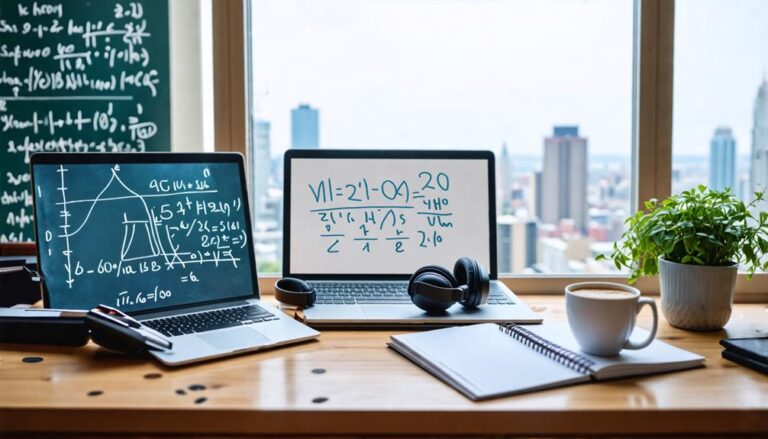

















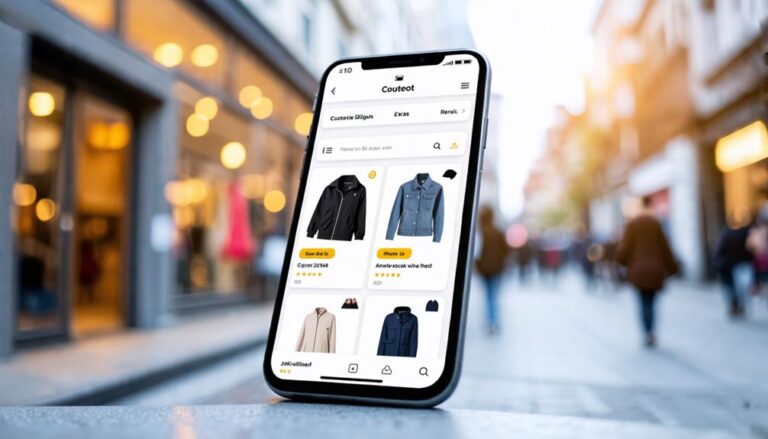




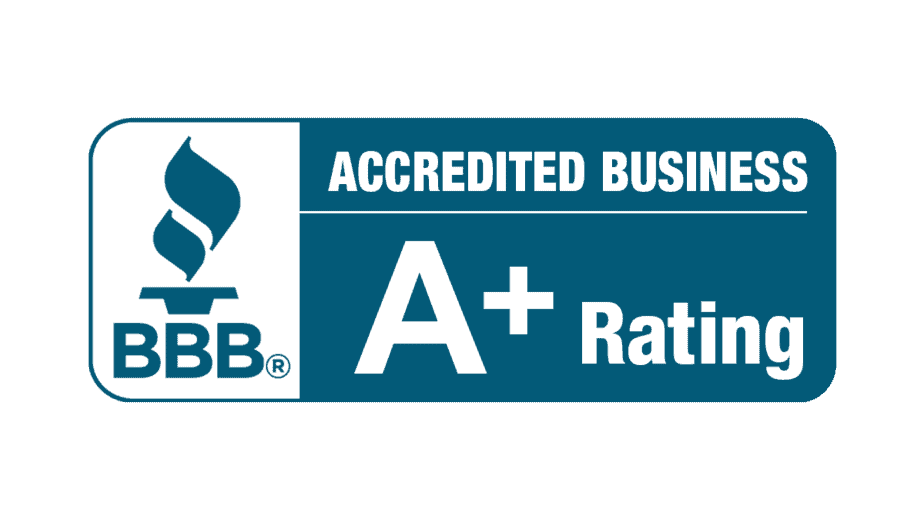

0
View comments