To produce animated GIFs for social media marketing, you'll need to understand how to create and optimize them for various platforms. The process involves several steps:
First, define your marketing goals and identify the key message you want to convey through your GIF. This will help you determine the type of content to create, such as a product demo, tutorial, or promotional offer.
Next, gather the necessary visual elements, including images, videos, or graphics. You can use existing content or create new assets specifically for your GIF.
To create your GIF, you can use a variety of tools, such as Adobe After Effects, Photoshop, or online platforms like Giphy or Canva. These tools allow you to combine your visual elements, add text and animations, and edit the timing and pacing of your GIF.
When creating your GIF, consider the technical requirements of each social media platform. For example, Twitter has a file size limit of 5MB, while Instagram recommends using GIFs with a maximum duration of 15 seconds.
To optimize your GIF for engagement, use dynamic visual elements, such as animations and transitions, to capture audience attention. You can also add captions or subtitles to make your GIF more accessible and understandable.
Finally, test your GIF on different devices and platforms to ensure it appears correctly and loads quickly.
By following these steps and considering the nuances of each platform, you can create effective animated GIFs that amplify engagement and convey key messages in your social media marketing campaigns.
Benefits of Using Animated GIFs
Utilized effectively, animated GIFs frequently outperform static images regarding engagement and conversion rates, making them a valuable asset in promoting a side hustle on social media platforms.
One key benefit of using animated GIFs is their ability to elicit emotional engagement from potential clients. By leveraging movement and visual interest, GIFs can convey complex emotions and personality traits more effectively than static images, fostering a deeper connection between the viewer and the side hustler.
Animated GIFs are also an impactful means of showcasing a side hustle's unique value proposition. Through a sequence of images, side hustlers can convey nuanced narratives, highlight key services or product features, and showcase their expertise.
This enables them to craft compelling, attention-grabbing content that resonates with their target audience and differentiates their side hustle from competitors. Additionally, GIFs can be repurposed across multiple social media platforms, providing a versatile and efficient means of content distribution.
Essential Tools for GIF Creation
Creating effective animated GIFs for social media marketing requires the right tools and design elements.
To produce high-quality GIFs, marketers need to select software that offers a range of features, including animation, editing, and optimization capabilities.
In this section, we will explore the essential tools and design elements necessary for creating engaging and impactful GIFs that capture audience attention.
Choosing the Right Software
When creating GIFs as a side hustle, selecting the right software is crucial for efficient and high-quality output.
With a range of tools available, it's essential to consider the types of GIFs you plan to create, the level of customization required, and your skill level.
Popular options include Adobe After Effects, Blender, and Giphy's GIF Maker.
Adobe After Effects is ideal for advanced users, offering features such as 3D modeling, animation, and visual effects.
Giphy's GIF Maker provides a streamlined user experience, allowing quick creation of GIFs from videos or images.
Blender offers a free, open-source alternative with advanced features like 3D rendering and animation.
Choose software that aligns with your specific needs, skill level, and desired outcome to ensure excellent results and maximize your side hustle's potential.
Essential Design Elements
When creating animated GIFs as a side hustle, understanding the essential design elements that differentiate an effective GIF from a mediocre one is crucial.
To create GIFs that capture clients' attention and convey their intended message, freelancers must apply fundamental design principles, such as balance, contrast, emphasis, movement, pattern, unity, and white space. These elements work together to guide the viewer's attention and create a cohesive visual narrative that meets the client's goals.
The strategic use of typography, color palette, and imagery also significantly contributes to user engagement and can elevate a side hustle by delivering high-quality GIFs that meet clients' needs.
A well-designed GIF strikes a balance between aesthetics and information, ensuring the message is conveyed without overwhelming the viewer.
Additionally, consideration of the GIF's frame rate, loop, and timing is essential to maintain a seamless and engaging visual experience that keeps clients coming back for more.
Designing GIFs for Social Media
Designing GIFs for social media can be a lucrative side hustle, requiring a thoughtful approach to visual storytelling. To succeed, you'll need to stay up-to-date on current GIF trends, such as the use of bold colors, concise messaging, and engaging animations. By understanding what resonates with clients' target audiences, you can create GIFs that drive audience engagement and help businesses achieve their marketing objectives.
When designing GIFs, it's crucial to take into account the platform's technical constraints, such as file size limitations and format requirements. This guarantees that your GIFs load quickly and play smoothly, regardless of the device or connection speed.
A well-designed GIF should be short, snappy, and to the point, conveying the message in a concise and visually appealing way. By combining clever design with technical expertise, you can create GIFs that capture attention, drive engagement, and elevate clients' social media marketing efforts, setting yourself apart as a skilled GIF designer in the competitive side hustle market.
Creating GIFS From Videos
To create impactful GIFs from videos, marketers must first identify high-quality source material that captures the essence of their message.
Effective video editing techniques, such as trimming, looping, and pacing, are then applied to create a visually engaging narrative that maximizes audience attention.
Selecting Video Source Material
When creating animated GIFs from videos to promote a side hustle, sourced material often originates from existing video content, such as tutorials, product demos, or social media clips, which can be repurposed to create engaging and informative GIFs.
Effective source selection is significant to producing high-quality GIFs that resonate with the target audience and help to grow the side hustle. Side hustlers should consider the context in which the GIF will be used, the intended message, and the desired emotional response when selecting video content.
The ideal video source material should be visually appealing, with a clear and concise narrative or message that showcases the value proposition of the side hustle. It should also be relevant to the side hustle's brand identity and marketing goals.
Side hustlers can utilize existing video assets, such as customer testimonials or explainer videos, to create compelling GIFs. Alternatively, they can source new video content specifically designed for GIF creation.
Editing for Maximum Impact
Crafting an engaging animated GIF for your side hustle requires thoughtful editing to convey its message and value proposition.
To maximize impact, stay current with GIF trends emphasizing brevity, bold visuals, and emotive storytelling. Focus on a clear narrative arc that resonates with your target audience using varied visuals.
Balance pacing to maintain viewer engagement. Trim unnecessary footage and use techniques like jump cuts and fade-ins for a seamless experience.
A well-edited GIF effectively conveys your side hustle's value proposition, driving audience engagement and inspiring action on social media.
Adding Text and Graphics
When creating video-based GIFs for your side hustle, overlaying text and graphics can be a game-changer. It allows you to effectively convey key information, such as promotions, discounts, or calls-to-action, directly to your target audience. To achieve this, you can experiment with different text overlay and graphic styles.
| Text Overlay Styles | Graphic Styles |
|---|---|
| Simple fonts (e.g. Arial, Helvetica) | Basic shapes (e.g. rectangles, circles) |
| Decorative fonts (e.g. Pacifico, Great Vibes) | Icons (e.g. social media logos, emojis) |
| Animated text (e.g. fade-in, slide-in) | Custom illustrations (e.g. brand mascots, logos) |
| Colorful text (e.g. gradients, neon effects) | Dynamic graphics (e.g. animated logos, particle effects) |
When adding text and graphics to your side hustle GIFs, consider your brand identity and target audience. Ensure the text is legible, concise, and clear in its messaging. Balance text and graphics to avoid visual clutter and maintain a cohesive visual flow. Experiment with different text overlay and graphic styles to create a unique and engaging visual identity that sets your side hustle apart.
Building GIFS From Scratch
Building GIFs from scratch can be a lucrative side hustle, requiring a strategic blend of creativity and technical expertise to successfully convey a client's message or brand identity within a concise, looping animation.
Effective GIF storytelling relies on a deep understanding of the target audience and the ability to distill complex ideas into engaging, bite-sized narratives. By leveraging the unique characteristics of the GIF format, freelancers can create enchanting, snackable content that drives client engagement and fosters brand awareness, ultimately growing their side hustle.
When offering GIF creation services as a side hustle, it's crucial to contemplate the technical specifications of the final product, including frame rate, resolution, and file size.
A well-crafted GIF should be optimized for seamless looping, with a clear and concise message that resonates with the target audience. By combining creative vision with technical expertise, freelancers can produce high-quality GIFs that elevate their clients' social media presence and drive meaningful engagement with their audience, leading to increased demand and revenue for their side hustle.
Optimizing GIFs for Web Use
For creators selling digital content as a side hustle, optimizing GIFs is crucial for smooth delivery to clients.
Carefully balancing visual quality with file size constraints ensures seamless integration into web-based platforms, achieving a delicate balance between fidelity and load times.
Applying compression techniques and selecting suitable file formats are essential steps.
Key considerations include:
- Color palette reduction: Limiting the color palette to 256 colors or less reduces file size while maintaining acceptable visual quality, ideal for online content sales.
- Dithering and noise reduction: Techniques like dithering and noise reduction minimize the impact of color reduction on image quality, ensuring professional-grade deliverables.
- Compression algorithm selection: Choosing the right compression algorithm, such as LZW or Huffman coding, reduces file size while preserving image quality, critical for sharing and selling GIFs as a side hustle.
Adding Text and Graphics
As a side hustler, elevating your visual content on social media is crucial for capturing the attention of potential clients and growing your business. With GIFs optimized for web use, the next step in producing high-quality animated content for your side hustle involves incorporating visual elements that enhance messaging and engage audiences, such as text and graphics. Text overlays and graphic animations can greatly enhance the visual appeal and effectiveness of GIFs.
| Visual Element | Description |
|---|---|
| Text Overlays | Used to convey key messages about your services, highlight promotions, or provide context to the animation. |
| Graphic Animations | Add dynamic motion to your side hustle's logo, graphics, or icons to capture audience attention. |
| Custom Fonts | Used to match your side hustle's brand identity or create visual hierarchy in text overlays. |
| Icon Animations | Small, looping animations that add visual interest to GIFs and help differentiate your side hustle from competitors. |
| Motion Graphics | Combine text, images, and animations to create engaging, dynamic scenes that showcase your side hustle's offerings. |
When incorporating text and graphics, consider the overall visual flow and balance of the GIF. Ensure that text overlays are clear, concise, and easy to read, while graphic animations are smooth and engaging. By combining these visual elements effectively, side hustlers can create GIFs that captivate potential clients and drive engagement.
Using Color and Contrast Effectively
Effective use of color and contrast is essential in animated GIFs for social media marketing, as it enables visual hierarchy, influences user emotions, and ultimately drives engagement.
By leveraging principles of color psychology and strategically applying contrast techniques, designers can direct attention, communicate their message, and foster brand recognition.
Well-designed animated GIFs successfully integrate colors that resonate with the target audience and incorporate visual contrasts that enhance visibility in crowded social media feeds.
Color Psychology Principles
A well-designed side hustle brand leverages color psychology principles to evoke emotions, convey messages, and drive engagement by strategically employing a palette of 2-3 core colors that resonate with the target audience.
By understanding color associations and emotional responses, side hustlers can create a brand identity that elicits the desired emotional response from their customers.
Three key color psychology principles to contemplate when building a side hustle brand:
- Red stimulates excitement and energy: Use red to draw attention to promotions, create a sense of urgency for limited-time offers, or evoke feelings of passion and excitement around new products or services.
- Blue conveys trust and stability: Use blue to establish credibility with customers, convey a sense of calmness and reliability, or create a feeling of security and trust in the side hustle's expertise.
- Yellow evokes happiness and optimism: Use yellow to create a sense of warmth and friendliness, evoke feelings of happiness around customer success stories, or convey a sense of hope and optimism around the side hustle's mission.
Visual Contrast Techniques
Employing visual contrast techniques is crucial for side hustles to create effective animated GIFs that capture audience attention, drive engagement, and boost conversions. By applying thoughtful contrast strategies, side hustles can direct the viewer's focus, establish a clear visual hierarchy, and convey their message with clarity.
In animated GIFs, contrast can be achieved through strategic color selection, textures, and shapes. By combining contrasting elements, side hustles can create visually appealing compositions that demand attention and encourage viewer engagement.
A clear visual hierarchy leads the viewer's eye through the composition, emphasizing key messaging and calls-to-action, ultimately driving meaningful engagement and brand growth.
Timing and Animation Techniques
To create captivating animations for your side hustle's social media, carefully controlling the timing of individual frames and utilizing various animation techniques is essential for showcasing your products or services, conveying your brand's personality, and ultimately driving sales.
Effective timing techniques, such as frame rate and duration, can make or break the success of an animated ad.
By experimenting with different animation styles, side hustlers can develop a unique visual language that resonates with their target audience and communicates their value proposition.
Consider the following techniques to elevate your animations:
- Looping animations: Create seamless loops to convey a sense of continuity and flow, perfect for highlighting a product's features.
- Frame-by-frame animation: Employ traditional animation techniques to create custom, hand-crafted effects that reflect your brand's personality.
- Kinetic typography: Use animated text to emphasize key messaging, such as promotions or discounts, and add visual interest to your ads.
Sharing GIFs on Social Media
Amplifying your online presence as a side hustler requires strategic GIF sharing on social media platforms. Each platform has distinct considerations and best practices for optimal display and engagement.
| Platform | Recommended Dimensions | Best Practices |
|---|---|---|
| 1080 x 1920 (max) | Utilize Instagram's built-in GIF feature and time GIFs for 3-10 seconds to capture audience attention | |
| 440 x 220 (max) | Optimize GIFs for mobile, and leverage Twitter's GIF library to streamline content creation | |
| 723 x 403 (max) | Design eye-catching thumbnails, and keep GIFs concise at under 10 seconds to boost engagement | |
| TikTok | 1080 x 1920 (max) | Craft short-form, 15-second GIFs that loop seamlessly to cater to TikTok's fast-paced audience |
| Varies by community | Foster community engagement by responding to GIF comments and creating relevant GIF content |
To maximize GIF effectiveness, balance visual quality, file size, and viewer attention span. Tailor GIFs to each platform's unique characteristics to increase engagement, drive brand awareness, and stay on top of social media trends. Continuously adjust your GIF-sharing approach based on user feedback and performance metrics to refine your side hustle's online strategy.
Conclusion
Animated GIFs have become an indispensable tool in social media marketing, weaving a narrative that captivates audiences and spurs engagement.
Like a masterful brushstroke on a canvas, a well-crafted GIF can evoke emotions and convey complex messages with precision.
By striking a balance between file size and visual appeal, marketers can optimize their content, fostering a dynamic community that drives conversion rates upward, the ultimate metric of success in the digital landscape.

















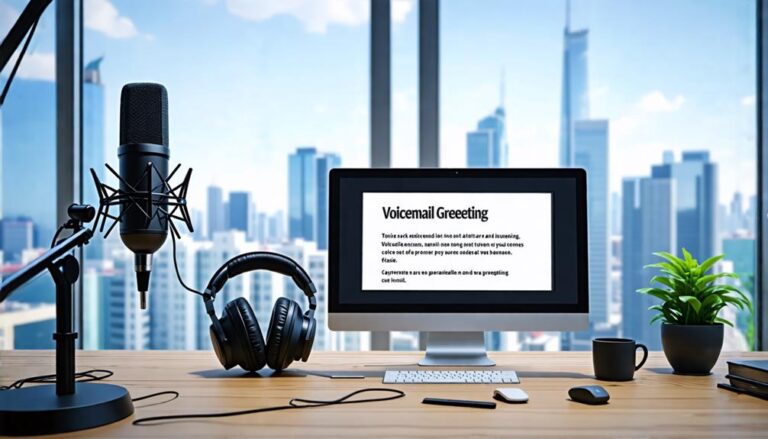








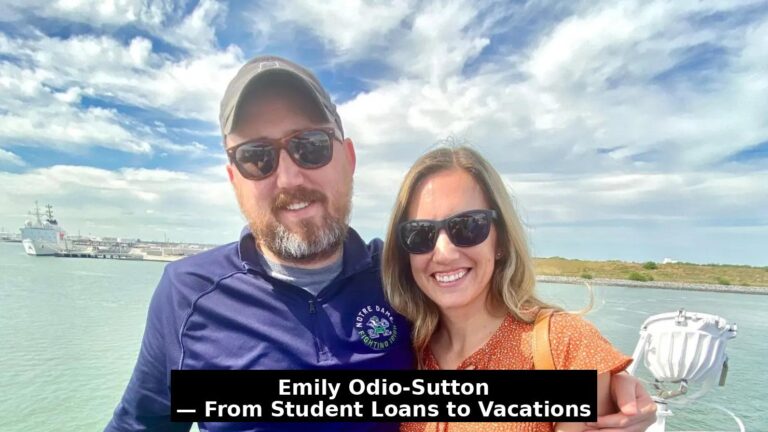


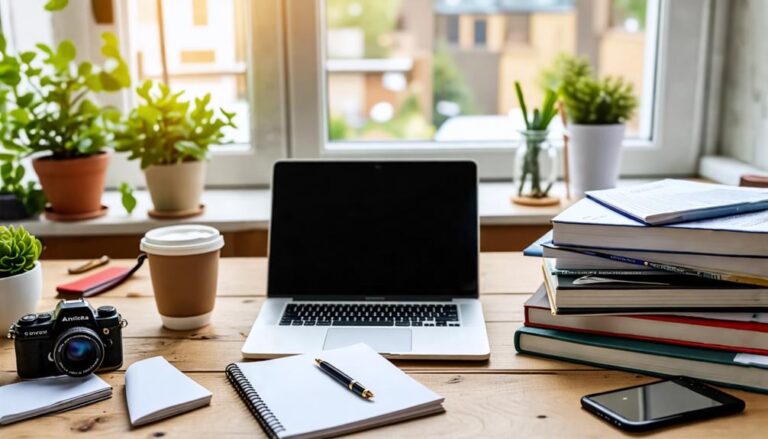








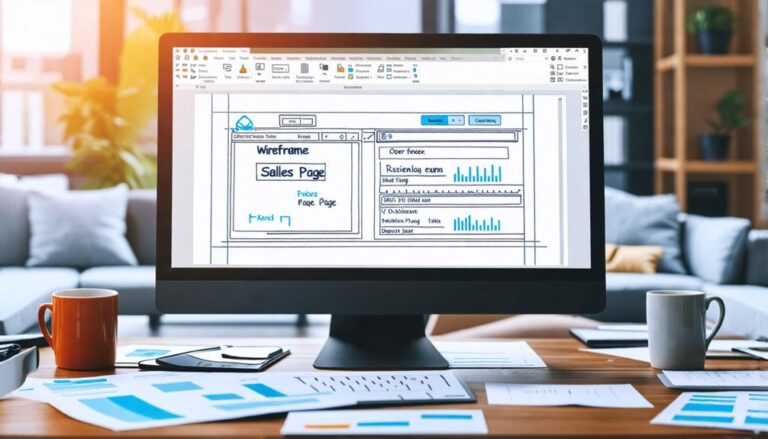








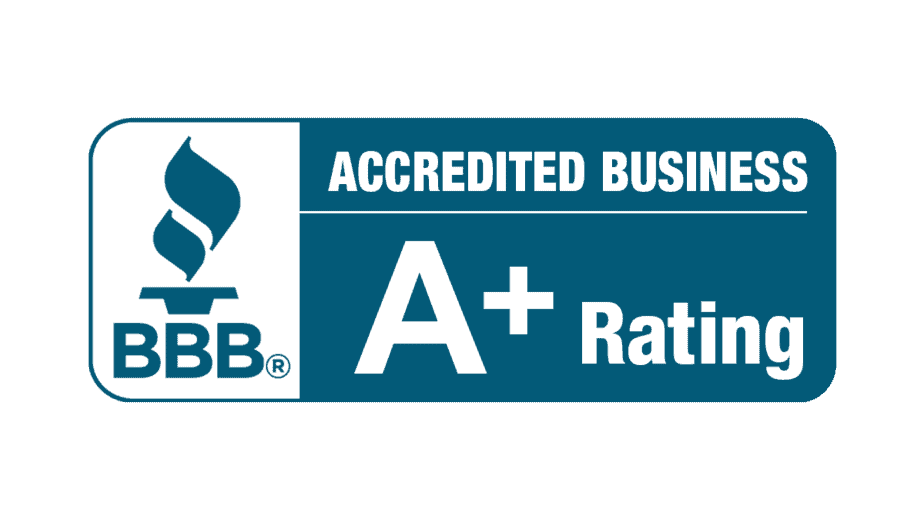

0
View comments