Setting Up Email Systems for New Businesses: A Step-by-Step Guide
As you launch your new business, you're building a digital foundation, much like a contractor lays the groundwork for a new house. Just as a sturdy foundation is vital for a physical structure, a well-designed email system is essential for your business's communication infrastructure. This article will guide you through setting up an efficient email system, ensuring your business runs smoothly from day one.
Step 1: Assess Your Needs
Before diving into the selection of an email service provider, assess your specific needs. Consider the number of users and the expected email volume. Determine if you need additional features like calendar integration, task management, or collaboration tools.
Step 2: Choose the Right Email Service Provider
There are numerous email service providers available, each offering different features and pricing plans. Popular options include:
- Google Workspace: Offers robust tools for email, calendar, and document sharing.
- Microsoft 365: Known for its integration with Microsoft Office tools.
Evaluate the pros and cons of each provider based on your business requirements and budget.
Step 3: Set Up Your Domain
A professional email address using your business domain (e.g., yourname@yourbusiness.com) enhances your credibility. If you don't already have a domain, you'll need to purchase one through a domain registrar like GoDaddy or Namecheap.
Step 4: Configure Your Email Accounts
Once you've chosen a provider and set up your domain, it's time to configure your email accounts. Follow the instructions provided by your email service provider to:
- Create individual user accounts.
- Set up email aliases if necessary.
Step 5: Implement Security Measures
Protecting your email system from cyber threats is crucial. Implement security measures such as:
- Enabling two-factor authentication (2FA).
- Using strong, unique passwords for each account.
Step 6: Train Your Team
Ensure your team is well-versed in using the new email system. Provide training on:
- Navigating the email interface.
- Best practices for email communication.
Step 7: Monitor and Maintain
Regularly monitor your email system to ensure it's functioning smoothly. Address any issues promptly and keep your system updated to maintain security and efficiency.
By following these steps, you can establish a reliable email system that supports your business's communication needs, boosts productivity, and maintains a professional image. The decisions you make now will have a lasting impact, so take the time to set up your email system thoughtfully and effectively.
Determine Business Email Needs
To set up an efficient email system for your side hustle, you must first assess your specific needs, including the number of users, expected email volume, and required features. This evaluation will help you determine the best approach for your email infrastructure.
Consider the types of emails you'll be sending and receiving, such as customer inquiries, sales communications, and collaboration with partners or vendors. This will help you identify the necessary features, such as email templates, automation tools, and integrations with other systems you might be using for your side hustle.
Effective communication techniques are essential in email systems, and you should consider implementing email branding strategies to guarantee consistency across all email communications. This includes using a standard format for email signatures, headers, and footers, as well as a consistent tone and voice in email content.
Choose an Email Service Provider
Once you've determined your side hustle's email needs, selecting a reliable email service provider is essential for setting up an efficient email system that meets your requirements. Conduct an email provider comparison to find the best fit.
Consider the following key factors:
- Scalability: Can the provider grow with your side hustle?
- Security: What measures are in place to protect your emails and data?
- Pricing options: Are there flexible plans that align with your budget?
- Features: Are there advanced features like automation, filtering, and analytics?
When evaluating these factors, consider your side hustle's specific needs and goals. Look for a provider that offers a range of pricing options, versatile features, and robust security measures.
Set Up Employee Email Accounts
With your email service provider in place, you're ready to create email accounts for your side hustle that establish a professional online presence and pave the way for streamlined communication.
To set up these accounts, start by gathering the necessary information, including your name, any team member names, and desired usernames. Next, log in to your email service provider's administrative panel and create new accounts for each member of your side hustle team. You'll typically need to specify the name, email address, and password for each account.
As part of your side hustle setup process, consider implementing a standardized email branding strategy. This may include using a consistent naming convention, such as 'first.last@yourhustle.com,' and creating a standard email signature template that includes your side hustle's logo, name, and contact information.
By establishing a cohesive email branding strategy, you'll help reinforce your professional image and make it easier for team members to communicate effectively with customers and collaborators.
Once you've set up the email accounts, you can begin configuring additional features, such as email forwarding and autoresponders, to further enhance your email system's functionality.
Configure Email Security Measures
You must implement robust security measures to protect your side hustle's email system from unauthorized access, data breaches, and other cyber threats. To do this, you'll need to configure email security measures that safeguard your email data. Here are some key measures to take:
- Enable email encryption protocols, such as Transport Layer Security (TLS) and Secure Sockets Layer (SSL), to protect email data in transit.
- Implement phishing prevention tactics, such as email authentication and validation, to block malicious emails targeting your side hustle.
- Set up firewalls and intrusion detection systems to monitor and block suspicious activity that could threaten your side hustle.
- Use antivirus software to scan emails for malware and other threats that could impact your side hustle operations.
Implement Email Management Tools
To streamline your side hustle's email operations, implementing effective email management tools is essential for organizing, prioritizing, and responding to emails efficiently. Email automation tools can help you manage routine tasks, such as responding to common queries or sending follow-up emails, freeing up your time to focus on more critical aspects of your side hustle.
Consider setting up shared inboxes if you collaborate with others on your side hustle. Shared inboxes allow multiple team members to access and manage emails from a single account, promoting transparency and collaboration. This feature is particularly useful if your side hustle involves customer support or sales, where timely and cohesive responses are crucial.
When selecting email management tools, assess features that integrate with your existing email system and offer scalability as your side hustle grows. Prioritize user-friendly interfaces and robust analytics to track performance and identify areas for improvement.
Conclusion
You've built the foundation of your email system, a digital skyscraper that will house your side hustle's communication.
Its pillars – a reliable email service provider, standardized accounts, and robust security measures – stand strong.
Email management tools serve as the elevators, streamlining operations and facilitating collaboration.
With automation features as the building's nervous system, your email presence is now a well-oiled machine, poised to support your side hustle's growth and success.
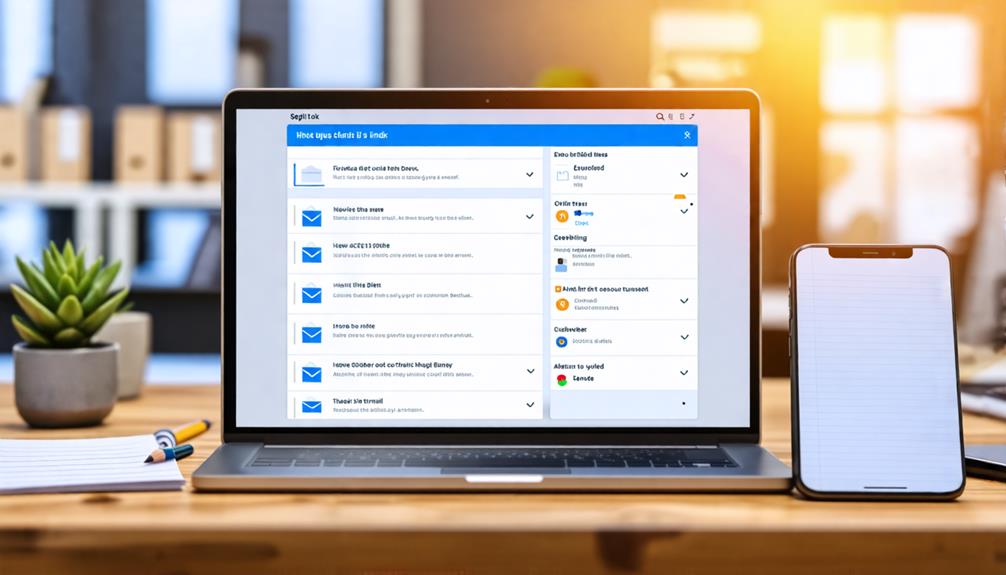





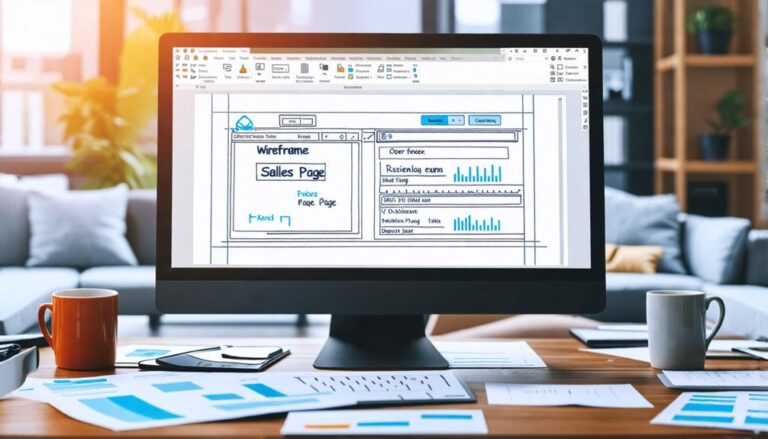












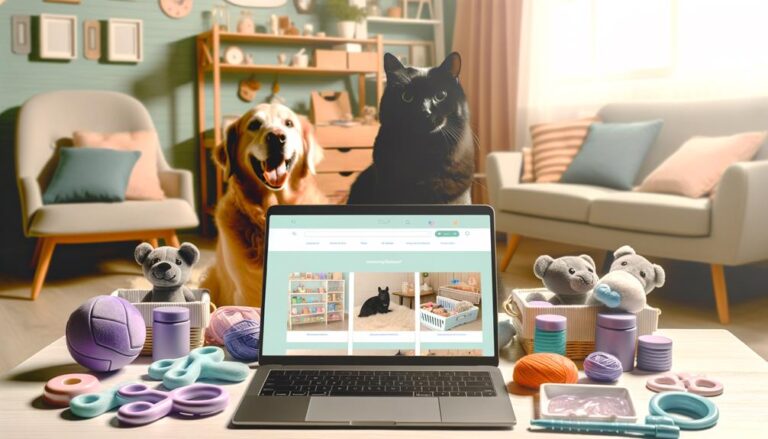




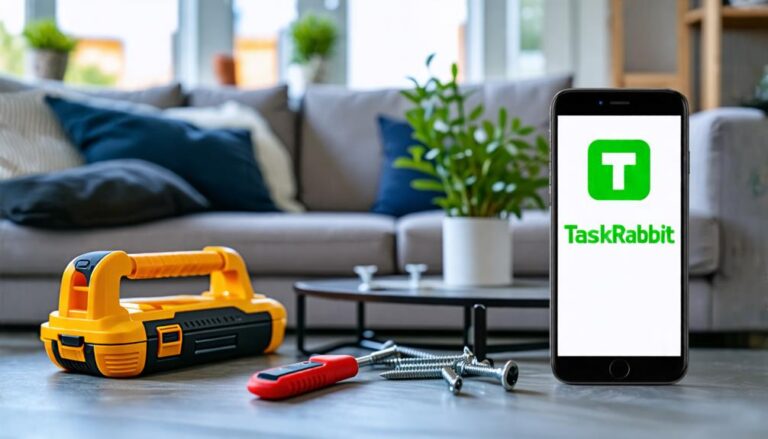










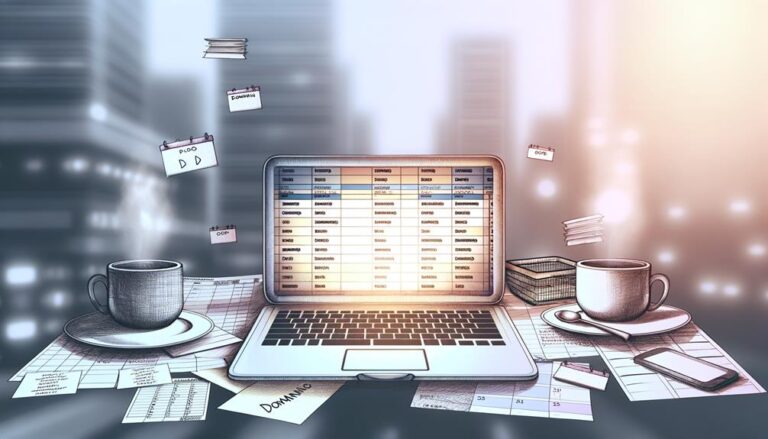










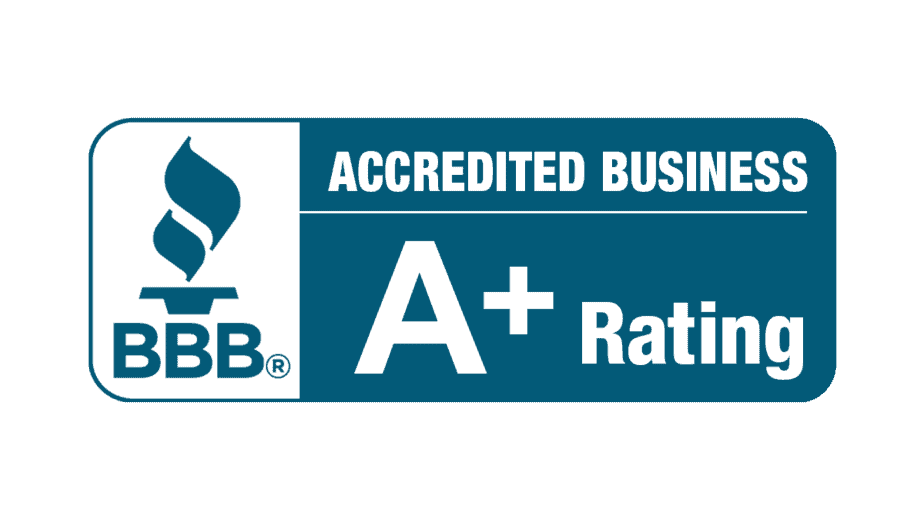

0
View comments