Setting up a home office network for remote work is essential to ensure efficient communication and productivity. Think of it as building a digital highway for your tasks. Here's a step-by-step guide to help you understand how this setup works and how to implement it effectively.
- Assess Your Needs: Determine the number of devices that will connect to your network, such as computers, smartphones, and smart home devices. Identify the types of applications you'll be using—video conferencing, data-heavy software, and so on. This will help you understand the bandwidth and speed requirements for your network.
- Choose the Right Router: The router is the heart of your home office network. Opt for a high-quality router that can handle multiple devices and provide strong, reliable Wi-Fi coverage throughout your home. Look for features like dual or tri-band capabilities, Quality of Service (QoS) settings, and support for the latest Wi-Fi standards (like Wi-Fi 6).
- Implement Robust Security Measures: Security is crucial to protect sensitive work data. Enable WPA3 encryption on your router, set a strong password, and regularly update your router's firmware. Consider using a Virtual Private Network (VPN) for an additional layer of security.
- Optimize Network Performance: Place your router in a central location to ensure even Wi-Fi coverage. Use Wi-Fi extenders or mesh systems if you have a large house or areas with weak signal. Prioritize critical devices and applications using QoS settings to reduce congestion and prevent bottlenecks.
By following these steps, you can create a home office network that ensures smooth, uninterrupted workflow, much like how Shibuya Crossing manages to handle thousands of pedestrians seamlessly.
Understanding Home Network Requirements
Understanding Home Network Requirements for Your Side Hustle
Creating an effective home network is crucial for supporting your side hustle, especially if it involves digital tasks or online interactions. Start by assessing your specific requirements, considering the number of devices, types of applications, and level of security necessary to support your venture.
Make an inventory of all the devices that will connect to your network, including laptops, desktops, mobile phones, and printers.
Identify the types of applications you'll be using and estimate their bandwidth requirements. This will help you determine your internet connectivity needs, which are critical to seamless communication and data transfer. For instance, if your side hustle involves VoIP calls, video conferencing, or streaming content, you'll need substantial bandwidth. On the other hand, if it mainly involves email, web browsing, or managing an online store, the bandwidth requirements may be less demanding.
Evaluate your security needs to ensure your data is safe while transmitted over the network and protected against unauthorized access.
Choosing the Right Router
Now that you've assessed your home network requirements, it's time to choose a router that meets your needs for your side hustle.
You'll need to take into account the type of router and model that suits your work style, as well as key features such as WiFi standard, range, and security.
To support demanding side hustle activities like video conferencing with clients and cloud file sharing for your projects, you'll also want to make sure your router can deliver gigabit speeds.
Router Types and Models
When setting up a network for your side hustle, selecting the right router is crucial. With a variety of types and models available, you'll need to consider factors such as coverage area, number of devices, and desired speed.
Assess the size of your workspace and the number of devices that will be connected to your network. Mesh routers, like Google Wifi or Netgear Orbi, are ideal for larger spaces or multi-room setups. Dual-band routers offer faster speeds, making them suitable for tasks like online gaming, heavy streaming, or large file transfers, which may be relevant to your side hustle.
Other options include gaming routers, budget routers, and high-performance routers. When choosing a router, also consider the number and type of antennas, as well as the router's firmware and upgrade capabilities.
Proper router placement is essential to ensure optimal coverage. If you encounter dead spots, consider using wireless extenders to boost your signal.
Lastly, think about future router upgrades and compatibility with emerging technologies. By considering these factors, you can select a router that meets your specific needs and provides a fast, reliable connection for your side hustle operations.
Key Features to Consider
To ensure your router meets the networking demands of your side hustle, you'll need to evaluate several key features, including wireless standards, speed, range, and Quality of Service (QoS) capabilities.
Start by considering the wireless standard that best suits your business needs. If you have multiple devices connecting to your network, look for a router that supports the latest 802.11ax standard, which offers better performance in crowded environments.
Next, think about speed – if your side hustle involves transferring large files or streaming content, you'll want a router with fast throughput.
Additionally, examine network scalability options, such as the number of Ethernet ports and USB ports, to ensure you can connect all your devices.
Look at the router's QoS capabilities, which allow you to prioritize traffic and allocate bandwidth to critical applications. Effective bandwidth allocation strategies will help you manage your network's performance and prevent bottlenecks, which is crucial for maintaining productivity in your side hustle.
Gigabit Speed Requirements
For your side hustle's bandwidth-intensive activities, such as large file transfers or high-definition video streaming, you need a router that can deliver gigabit speeds to maintain optimal network performance. If you've upgraded to gigabit internet, it's essential to ensure your router can handle these faster speeds. Here's what you need to evaluate:
- *Router's maximum speed*: Confirm that your router supports gigabit speeds (up to 1000 Mbps).
- *Speed testing*: Regularly run speed tests to ensure your router is delivering the expected performance for your side hustle.
- *Gigabit-compatible devices*: Make sure your devices, such as computers and smart TVs used for your side hustle, are gigabit-compatible.
Setting Up Network Architecture
Setting Up Network Architecture for Your Side Hustle
Designing a robust and secure network architecture for your side hustle requires careful consideration of several key factors, including the number of connected devices, required bandwidth, and type of internet connectivity. You'll need to determine the ideal network topology for your workspace, taking into account the layout of your space and the location of your devices.
| Network Topology | Description |
|---|---|
| Star Topology | All devices connect to a central switch or router |
| Mesh Topology | Each device connects to every other device |
| Bus Topology | All devices connect to a single cable |
| Ring Topology | Devices connect in a circular configuration |
| Hybrid Topology | Combination of two or more topologies |
When designing your network architecture for your side hustle, you'll also need to evaluate bandwidth allocation. This involves assigning sufficient bandwidth to each device and application to guarantee smooth performance. A general rule of thumb is to allocate at least 100 Mbps per user for general tasks, and up to 1 Gbps for more bandwidth-intensive activities like video conferencing or heavy data transfers. By carefully planning your network architecture, you can ensure reliable and efficient connectivity that supports the growth and productivity of your side hustle.
Home Office Network Security
Securing your home office network is a critical aspect of running a successful side hustle, as it helps protect your business data and client information from unauthorized access. Implementing several layers of protection is essential to safeguard your operations.
Start with robust security protocols, including effective password management and device authentication. Ensure that all devices connected to your network use secure connections, such as VPNs, and enable data encryption to protect sensitive information.
Here are some key security measures to evaluate for your side hustle:
- Implement network monitoring to detect potential threats in real-time
- Enforce access controls to restrict access to sensitive areas of your network
- Provide user training to educate users on security best practices and phishing attacks
Wireless Network Configuration
To effectively set up your wireless network for your side hustle, you need to take into account the network architecture design that best suits your business needs.
You'll want to explore the various security setting options to guarantee your network is properly protected.
Additionally, think about optimizing network speed to support smooth and efficient operations.
Network Architecture Design
When setting up the network architecture for your side hustle, configuring the wireless network is critical for ensuring uninterrupted connectivity and operational efficiency. This allows you to manage your business activities seamlessly from your home office.
You'll need to assess the type of wireless network that aligns with your business needs. Mesh networks, which utilize multiple access points to provide extensive coverage, are particularly beneficial for larger homes or spaces with numerous obstacles.
Here are some key considerations for designing your network architecture for a side hustle:
- Assess your bandwidth requirements: Calculate the number of devices that will be connected to your network and the types of applications they'll be running. This will help you determine the necessary bandwidth to ensure smooth performance for your business operations.
- Select the appropriate frequency band: Decide whether to use the 2.4 GHz or 5 GHz frequency band, or a combination of both. The 5 GHz band offers faster speeds but has a shorter range, which might be suitable for high-speed tasks in a concentrated area.
- Configure Quality of Service (QoS): Prioritize critical business applications, such as video conferencing or e-commerce platforms, to ensure they receive adequate bandwidth.
Security Setting Options
As you finalize your network architecture design for your side hustle, it's crucial to configure the security settings for your wireless network to safeguard your data and prevent unauthorized access.
Begin by setting up advanced encryption methods, such as WPA2 or WPA3, to secure data transmitted over the network. This ensures that even if someone intercepts your data, they won't be able to decipher it.
Next, implement robust access controls to determine who can join your network. This involves setting up a strong password or passphrase and configuring MAC address filtering to allow only specific devices to connect.
Additionally, consider setting up a virtual private network (VPN) to encrypt internet traffic and protect sensitive data related to your side hustle.
Don't forget to configure firewalls to block unauthorized incoming and outgoing traffic.
Optimizing Network Speed
With your wireless network's security settings in place, you can now focus on optimizing its speed to enhance your side hustle's efficiency. Fine-tuning your network configuration guarantees reliable and fast data transmission, which is crucial for any online business. Here are some key strategies to contemplate:
- Channel selection: Switch to a less crowded channel to minimize interference and maximize bandwidth. Use tools like Wi-Fi Analyzer to scan for nearby networks and identify the best channel, ensuring your side hustle's online activities run smoothly.
- Quality of Service (QoS): Configure QoS settings to prioritize critical applications, such as video conferencing with clients or uploading product images, ensuring they receive sufficient bandwidth.
- Network congestion control: Implement features like traffic shaping or policing to regulate network traffic and prevent congestion, keeping your side hustle's operations seamless.
Device Connection and Setup
To get your side hustle network up and running, you'll need to properly connect and set up your devices, starting with configuring your router as the central hub. This involves verifying device compatibility and setting up the necessary cables and connections. You'll also need to configure your router's settings to accommodate your specific network needs.
| Device | Connection Requirements |
|---|---|
| Router | Power cord, Ethernet cables |
| Computer | Ethernet cable, Wi-Fi credentials |
| Printer | Ethernet cable, USB connection |
| Mobile Device | Wi-Fi credentials, Bluetooth (optional) |
As you connect each device, test the connection to verify everything is working properly. If you encounter issues, refer to your device's user manual or online support resources for connection troubleshooting guidance. Remember to also secure your network by setting up a strong password and configuring any necessary firewall settings. Once all devices are connected, you'll have a solid foundation for your side hustle network, enabling you to operate efficiently and effectively as you grow your business.
Network Performance Optimization
Optimizing your network's performance can be crucial for running a successful side hustle, ensuring seamless data transfer and minimal downtime. This starts with monitoring and analyzing your network's bandwidth usage to identify potential bottlenecks.
Effective bandwidth management is vital to prevent network congestion and guarantee reliable data transfer, which is essential for maintaining productivity and customer satisfaction.
To optimize your network's performance for your side hustle, consider the following:
- Conduct a network assessment: Evaluate your network's current performance and identify areas for improvement that directly impact your side business.
- Implement Quality of Service (QoS) policies: Prioritize critical applications and services related to your side hustle to ensure they receive sufficient bandwidth.
- Upgrade your network infrastructure: Consider upgrading your router, switch, or network cards to improve network speed and reliability, essential for handling business-related tasks efficiently.
Implementing Firewall Protection
Protecting your side hustle's online activities from unauthorized access and malicious threats is crucial, and implementing a reliable firewall is the first line of defense. You'll need to choose from two main types of firewalls: hardware and software. Hardware firewalls are integrated into your router, while software firewalls are installed on individual devices. For optimal protection, consider using both.
When setting up a firewall for your side hustle, it's important to adhere to best practices. First, enable the firewall on all devices connected to your network. Then, configure it to block incoming traffic by default, allowing only necessary exceptions.
Regularly review and update your firewall rules to ensure they align with changing business needs. You should also monitor firewall logs to detect potential security incidents. Additionally, consider enabling features like port forwarding and NAT to enhance security.
Virtual Private Network Setup
As you set up your virtual private network (VPN) for your side hustle, you'll need to contemplate the security protocols that will protect your data, such as OpenVPN or WireGuard.
You'll also configure your network options, including choosing the right VPN topology and setting up remote access controls to manage user connections.
VPN Security Protocols
When setting up a virtual private network for your side hustle, selecting the right VPN security protocol is essential to guarantee secure and reliable connections between your remote team and your primary operations. It's crucial to evaluate the benefits and drawbacks of each protocol, as well as their compatibility with your network and devices, to ensure smooth and secure business operations.
Here are some common VPN security protocols that could be beneficial for your side hustle:
- OpenVPN: This widely used, open-source protocol is known for its high security and flexibility, making it ideal for protecting sensitive business data.
- L2TP/IPSec: This highly secure protocol is easy to set up, although it may have slower performance, which could impact productivity if your side hustle requires high-speed connectivity.
- PPTP: While this protocol is widely supported, its security is regarded as weaker than others. It might be suitable for less critical tasks but not for protecting important business information.
When choosing a protocol for your side hustle, consider factors like VPN performance, encryption, and compatibility with your network and devices. Balance the VPN benefits against potential drawbacks, such as slower speeds or increased complexity, to ensure that your business operations remain efficient and secure.
Network Configuration Options
To set up a virtual private network that supports the specific needs of your side hustle, you'll need to evaluate and configure the network settings. This involves choosing the right network topology, selecting the most suitable VPN protocol, and implementing network configuration best practices.
You'll want to take into account the number of users, devices, and resources that will be connected to the VPN, as well as the level of security and accessibility required.
As you configure your VPN for your side hustle, keep in mind that advanced network troubleshooting may be necessary to resolve issues that arise. You'll need to be familiar with tools such as ping, traceroute, and network protocol analyzers to diagnose problems.
Additionally, you should implement logging and monitoring to track VPN performance and identify potential security threats. By following these steps, you can guarantee a reliable and secure VPN connection that meets the needs of your side hustle's remote work setup.
Remote Access Controls
Implementing robust remote access controls is essential for your VPN setup, guaranteeing that only authorized users and devices can access your side hustle's network resources. You'll want to set up access control measures that can authenticate and verify users, as well as devices, to guarantee that only trusted entities can connect to your network.
To accomplish this, you'll need remote access software that can provide secure authentication and authorization protocols. When setting up your VPN for your side hustle, consider the following key factors:
Multi-factor authentication: Require users to provide two or more verification factors, such as a password and a biometric scan, to access the network. This ensures that only you and any trusted collaborators can access sensitive information.
Device profiling: Create profiles for specific devices, allowing you to control what resources they can access. This is especially useful if you're using multiple devices to manage different aspects of your side hustle.
Role-based access control: Assign users roles that determine what resources they can access, based on their job functions. If you have partners or employees helping with your side hustle, this can help limit their access to only what they need.
Intrusion prevention and detection systems: Monitor network traffic to detect and prevent unauthorized access attempts. This keeps your side hustle's data secure from potential cyber threats.
Troubleshooting Common Issues
One common challenge you might face when managing your side hustle is diagnosing and resolving website connectivity issues, which can be caused by a range of problems, from faulty hosting servers to incorrect domain name configuration settings.
To tackle these connectivity problems, you'll need to follow a structured approach. Start by identifying the symptoms and gathering information about the issue. This will help you narrow down the possible causes and take the right troubleshooting steps.
First, check your website's hosting status and verify that your domain is correctly pointed to the server. Restart your hosting service if necessary. If the issue persists, investigate your domain name configuration settings, including DNS records, IP addresses, and SSL certificates.
You can also use online tools, such as ping and tracert, to diagnose connectivity problems. By following these troubleshooting steps, you'll be able to identify and resolve common website connectivity issues, keeping your side hustle's online presence up and running smoothly.
Remember to document your troubleshooting process to help you resolve similar issues in the future.
Conclusion
You've successfully set up a robust home office network, empowering your side hustle to thrive securely and productively.
As you continuously assess and optimize your network's performance, remember to refine your security measures to tackle emerging threats.
By doing so, you'll safeguard sensitive data and guarantee seamless connectivity, ultimately fueling the growth of your side hustle.
Regular tune-ups will keep your network humming, allowing you to focus on what matters most – driving results and expanding your passion project.








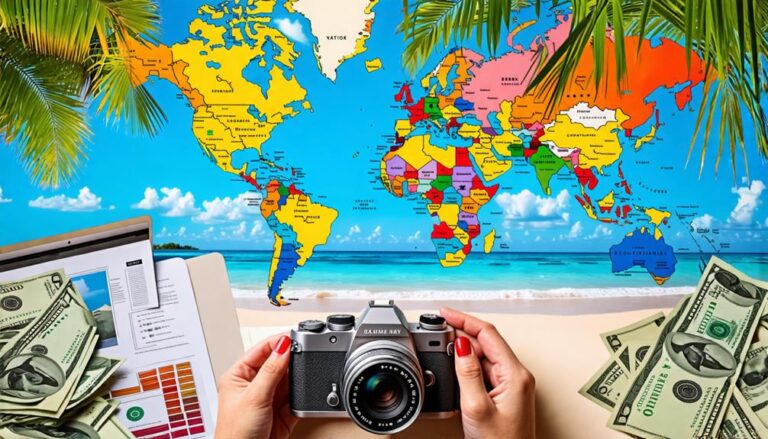














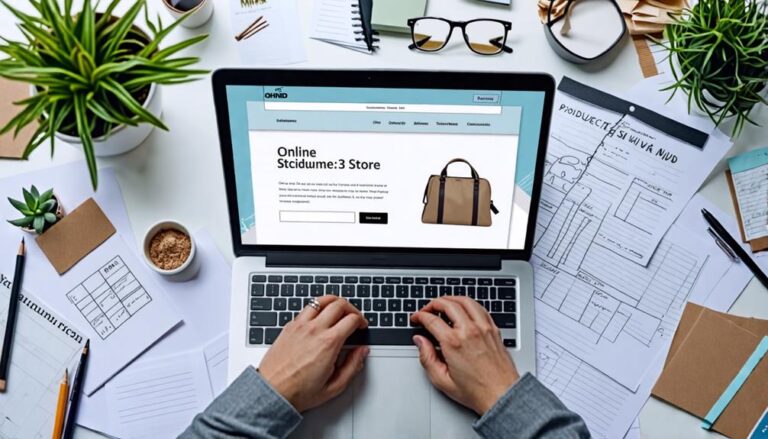


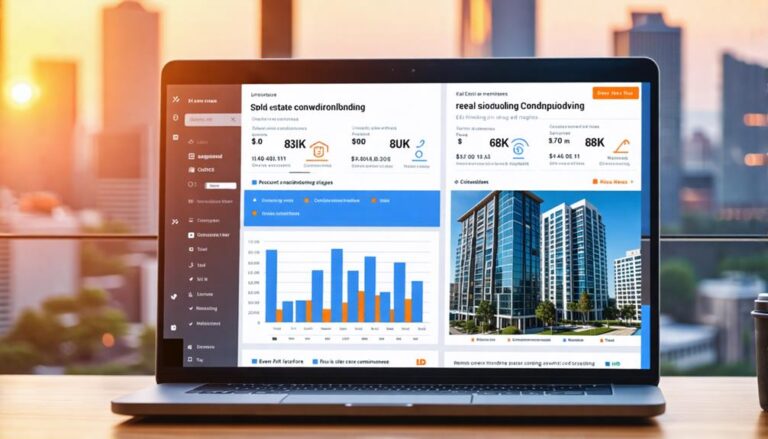




















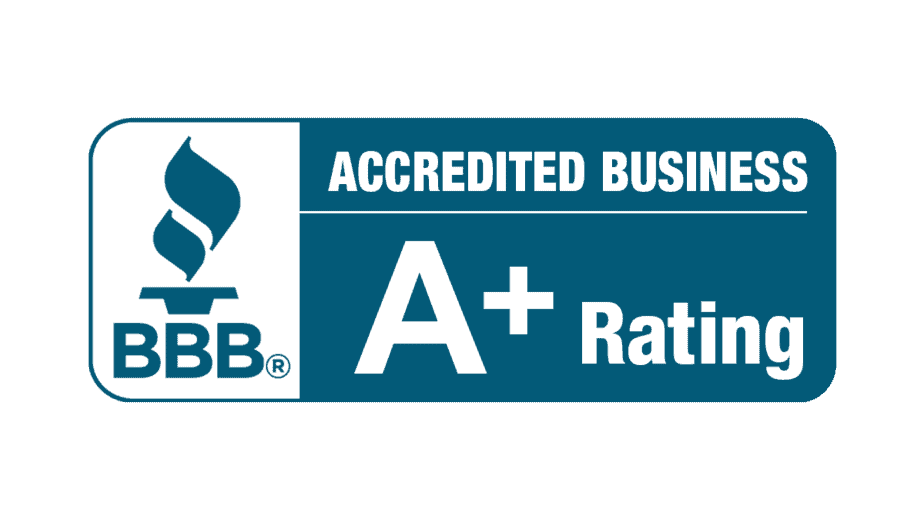

0
View comments