How to Provide Remote Troubleshooting for Software Issues: A Step-by-Step Guide
Are you staring at a screen displaying a sea of error messages, system crashes, and frantic emails from users? This scenario is all too familiar for IT support teams. If you're looking to turn this expertise into a side hustle, providing remote troubleshooting for software issues could be an excellent opportunity. Here's how you can do it effectively and securely.
What You Need to Get Started
To begin, you'll need a few essential tools and resources:
- Remote Access Software: Tools like TeamViewer, AnyDesk, or Splashtop will allow you to access users' systems remotely.
- Communication Channels: Establish clear channels for communication, such as email, chat applications like Slack, or video conferencing tools like Zoom.
- Security Measures: Ensure the remote session is secure by using encrypted connections and two-factor authentication.
Step-by-Step Process to Implement Remote Troubleshooting
- Initial Contact and Information Gathering:
- Receive User Report: Start by reviewing the user's report of the issue. This could come via email, a ticketing system, or a direct message.
- Gather Basic Information: Ask the user for preliminary details such as the operating system, software version, and a description of the problem.
- Set Up the Remote Session:
- Choose the Right Tool: Select the remote access software that best fits the situation.
- Send Access Instructions: Guide the user through the process of downloading and installing the remote access tool, and provide them with the necessary session code or link.
- Diagnose the Problem:
- Access the System: Once connected, start by inspecting the system for obvious issues like error messages or software crashes.
- Run Diagnostics: Utilize built-in diagnostic tools and software logs to pinpoint the root cause of the problem.
- Implement the Fix:
- Apply Solutions: Based on your diagnosis, implement the necessary fixes. This could involve software updates, configuration changes, or reinstalling problematic applications.
- Test Functionality: Ensure the problem is resolved by testing the affected software and verifying that the user can use their system without issues.
- Post-Troubleshooting Steps:
- Document the Process: Keep a record of the issue, the steps taken to resolve it, and any recommendations for the user.
- Follow-Up: Check in with the user to ensure the issue remains resolved and provide additional support if needed.
Ensuring Security
Security is paramount when accessing someone else's system remotely. Here's how to ensure a secure session:
- Use Encrypted Connections: Always use remote access tools that offer end-to-end encryption.
- Enable Two-Factor Authentication: Require two-factor authentication to verify user identity.
Conclusion
By leveraging remote access tools and maintaining clear communication, you can effectively troubleshoot and resolve software issues from anywhere. This not only helps users in distress but also allows you to build a lucrative side hustle. With the right approach, you can ensure both efficiency and security in your remote troubleshooting endeavors.
Assessing the Software Problem
When faced with an issue in your side hustle, the first step is to assess the problem by gathering detailed information about the symptoms, the environment in which they occur, and any recent changes you've implemented. This involves employing problem identification techniques to pinpoint the root cause of the issue.
You'll need to scrutinize performance metrics, such as customer feedback, sales numbers, and operational efficiency, to understand the problem's scope and impact.
As you assess the problem, ask yourself questions like: What're the exact symptoms or feedback from customers? When did the issue start occurring? What changes have been made recently to your products, services, or processes? Have any new tools or platforms been introduced?
Choosing Remote Troubleshooting Tools
To effectively address issues in your side hustle, selecting the right remote troubleshooting tools is crucial. These tools will help you pinpoint problems and identify potential solutions, ensuring your business runs smoothly. When choosing these tools, consider key factors such as tool features, user experience, integration options, security measures, and cost analysis.
Look for tools offering robust diagnostic capabilities, including remote desktop sharing, file transfer, and system monitoring, which can be invaluable for troubleshooting. A user-friendly interface is essential for efficient operation and minimizing errors, allowing you to focus more on growing your side hustle.
Consider integration options, especially compatibility with existing helpdesk software or IT service management platforms you might already be using. Security should also be a top priority; ensure the tools you select offer robust encryption, secure authentication, and access controls to protect your business data.
Establishing Clear Communication Channels
As you establish clear communication channels for your side hustle, it's crucial to set up support systems that enable efficient issue reporting and resolution.
Define communication protocols that clarify the roles and expectations of all parties involved, including customers, support agents, and any collaborators.
Setting Up Support Systems
How do you establish clear communication channels that facilitate effective collaboration between support teams and customers in remote troubleshooting scenarios for your side hustle?
You start by setting up support systems that promote seamless interaction between parties. This involves implementing a ticketing system where customers can easily submit their issues and support staff can quickly acknowledge and respond to them.
To guarantee clear communication, you need to provide user training to your support staff on the ticketing system, as well as on remote troubleshooting best practices. This training will enable them to effectively communicate with customers, gather relevant information about the issue, and resolve it promptly.
Additionally, you should establish a clear escalation process to guarantee that complex issues are handled by the right support personnel.
Defining Communication Protocols
With support systems in place for your side hustle, you'll need to establish clear communication channels by defining protocols that guarantee effective collaboration and problem-solving between you and your customers, especially in remote troubleshooting scenarios. This means setting up standardized communication methods that ensure seamless exchanges of information, minimize misunderstandings, and reduce downtime.
When defining your protocol standards, consider the following key elements:
- *Clearly designate support channels*: Specify the communication channels that customers should use to report issues, such as email, phone, or live chat.
- *Establish response time frames*: Set realistic expectations for response times to ensure timely issue resolution.
- *Define issue escalation procedures*: Identify the criteria for escalating issues to higher-level support or specialized teams if applicable.
- *Specify information requirements*: Clearly outline the information that customers must provide when reporting issues.
Gathering System Information Remotely
To effectively manage your side hustle of remote tech support, you'll need to gather system information from clients' computers to identify and resolve software issues efficiently.
Using remote access methods, you can access their systems, select the appropriate diagnostic tools to scan for problems, and collect relevant system data for analysis.
Remote Access Methods
Several remote access methods are available to support your side hustle, allowing you to gather system information remotely and troubleshoot software issues efficiently. Choosing the right method depends on your specific needs and security protocols.
Consider the following remote access methods for your side hustle:
- Remote Desktop: Allows you to take control of a client's computer, providing direct access to system information and resolving software compatibility issues quickly.
- VPN Access: Enables secure access to a client's network, allowing you to review network configurations and access controls to troubleshoot issues remotely.
- Session Management Tools: Offer a secure and controlled environment for you to troubleshoot software issues for your clients.
- Client Onboarding Software: Streamlines the remote access process, ensuring all necessary information is collected and that clients are properly permissioned.
Diagnostic Tool Options
As you embark on your side hustle involving remote diagnostics, choosing the right diagnostic tool options is crucial. These tools should enable you to efficiently identify the root cause of any software issues without being physically present. To ensure their effectiveness, consider the types of data you need to gather and the level of access required to perform a thorough analysis.
When selecting diagnostic tools for your side hustle, prioritize those that offer real-time system monitoring, detailed logging capabilities, and automated reporting features. These functionalities will help you collect extensive information, such as performance metrics, error logs, and configuration data.
Additionally, opt for tools that provide customizable dashboards and alerts, enabling you to tailor the diagnostic process to meet the specific needs of your clients. By choosing the right diagnostic tools, you'll streamline the troubleshooting process, reduce resolution times, and enhance overall customer satisfaction—ultimately boosting the success of your side hustle.
System Data Collection
Gathering system information remotely can be a valuable side hustle, allowing you to assist clients in troubleshooting and resolving software issues without needing physical access to their systems.
To ensure efficient and accurate problem-solving, it's essential to collect relevant system data while maintaining data privacy and obtaining user consent.
When offering remote system troubleshooting as a side hustle, consider focusing on the following key areas:
- System configuration: Obtain details on the client's hardware, operating system, and software versions to understand the environment better.
- Event logs: Collect event logs to identify system crashes, errors, or other issues that may be affecting performance.
- System resource usage: Monitor CPU, memory, and disk usage to detect any performance bottlenecks that could be causing issues.
- Network settings: Gather data on network configurations, such as IP addresses and DNS settings, to troubleshoot connectivity problems.
Analyzing Software Issue Symptoms
When faced with a challenge in managing your side hustle, your first step is to scrutinize the symptoms, examining any feedback, system behavior, and other relevant indicators to identify patterns and potential causes.
You'll want to look for symptom patterns, such as whether the issue occurs randomly or under specific conditions. Customer feedback is also vital in this stage, as it can provide valuable insights into what customers were experiencing when the issue arose. By analyzing this information, you can narrow down the possible causes and start to form a hypothesis about the root cause of the problem.
As you analyze the symptoms, consider your business setup, the tools or platforms you're using, and any recent changes that may have contributed to the issue. You'll also want to review transaction logs, performance metrics, or any other relevant data to see if they reveal any clues about the problem.
By taking a thorough and methodical approach to analyzing the symptoms, you'll be well-prepared to take the next step in resolving the challenge. Remember to keep an open mind and consider multiple possibilities, as the root cause may be complex or multi-faceted.
A thorough analysis will help you develop an effective plan to resolve the issue and keep your side hustle running smoothly.
Implementing Fixes and Patches
With a solid understanding of the symptoms and potential causes of the software issue, you can now start applying fixes and patches to resolve the problem and restore your side hustle's operations to normal.
You'll want to contemplate the most efficient way to implement these fixes, whether through manual updates or automated updates that can be pushed out to all affected systems.
Here are some steps you can take to implement fixes and patches for your side hustle:
- Review vendor documentation for specific instructions on applying updates or patches.
- Evaluate the potential impact of the fix on your side hustle's systems and operations.
- Apply the fix in a controlled environment to test its efficacy.
- Roll out the fix to all affected systems, using automated updates where possible.
Verifying Software Issue Resolution
Thoroughly testing and validating that an applied fix or patch has genuinely resolved a software issue is crucial for maintaining the reliability of your side hustle's operations. Ensuring that the problem doesn't resurface can prevent frustration and downtime, which are especially detrimental when juggling multiple commitments.
To verify the resolution, you need to recreate the original issue and test the fix under various conditions. This might involve re-running diagnostics, re-executing tests, or re-performing tasks that previously triggered the problem.
Effective issue tracking is indispensable in this process, as it lets you monitor the issue's status and confirm that the fix has genuinely solved the problem. Utilizing issue tracking tools can also help you document the resolution process, making it easier to address similar issues in the future.
Verification of resolutions is a critical step in remote troubleshooting for your side hustle, as it ensures that the issue is completely resolved and that the fix is both stable and reliable.
Conclusion
You've successfully navigated the world of remote troubleshooting for software issues as a side hustle. With the right tools and strategies, you can resolve problems efficiently and effectively, all while earning extra income.
Did you know that, according to a study, 73% of companies experience a significant decrease in resolution time when using remote troubleshooting techniques? By implementing these techniques in your side hustle, you'll be well on your way to reducing resolution times and increasing customer satisfaction, potentially leading to more clients and higher earnings.
Keep your skills sharp to stay ahead in this growing industry.














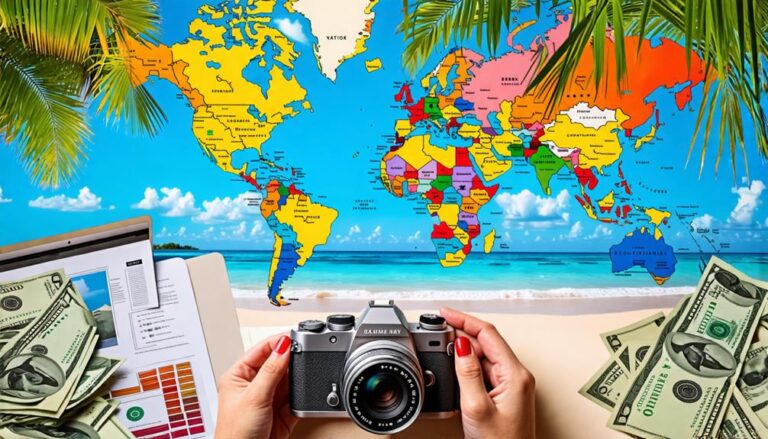
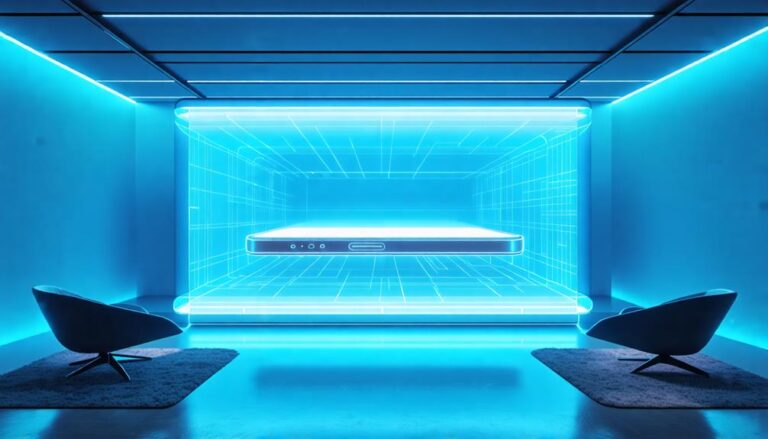

















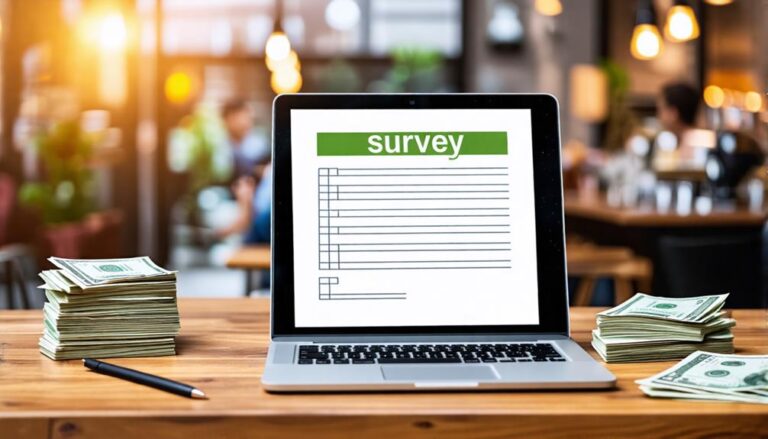






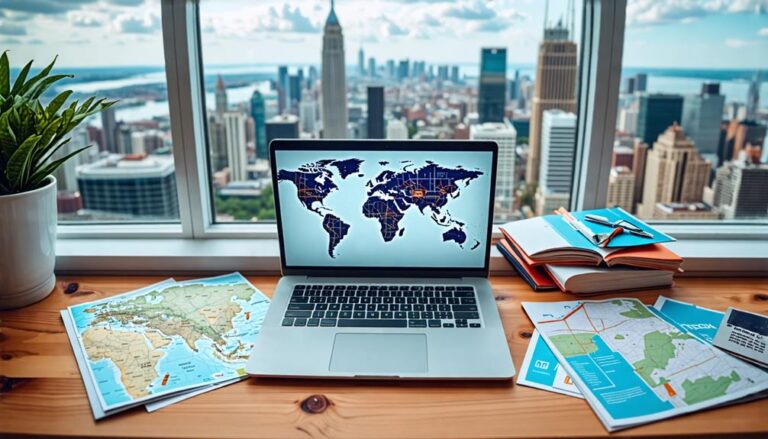
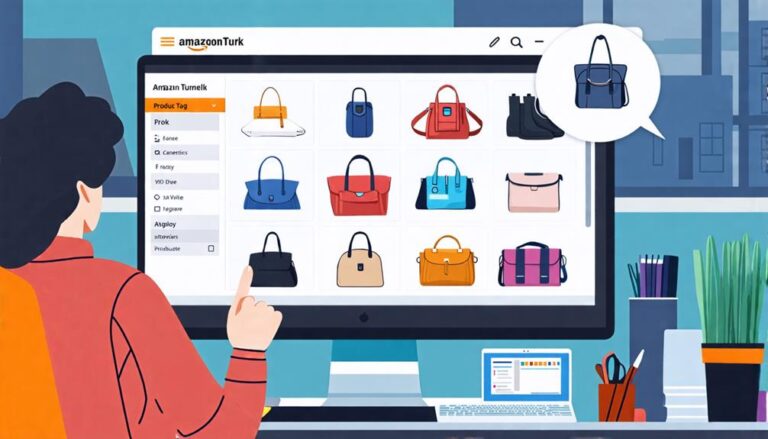





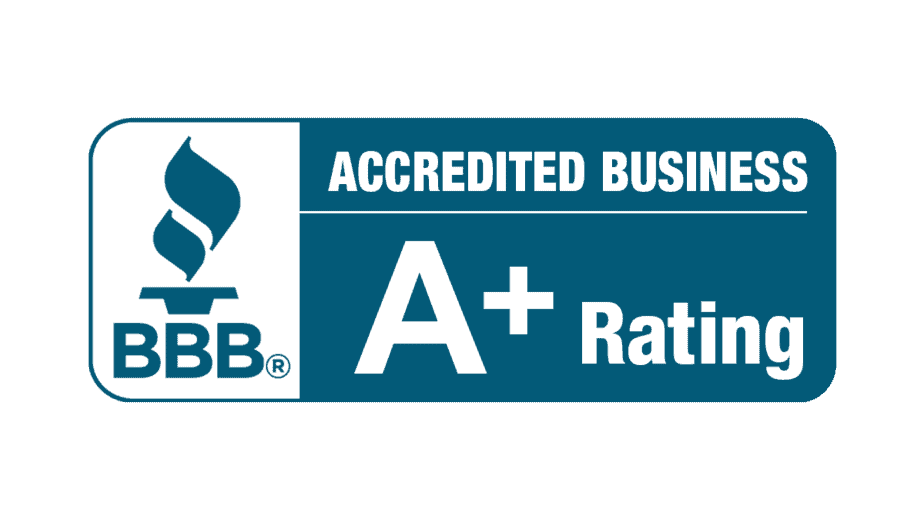

0
View comments